There are two options when migrating email content to Gmail. This article specifically discusses migrating content from an existing Hughes.net mailbox to Gmail, but you can also use similar instructions to migrate content to and from another email provider.

First Option: Create a new Gmail account:
- Click on this link.
- Fill out all the required fields on this page.
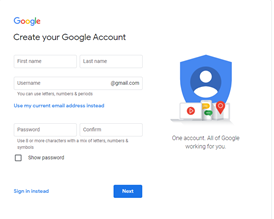
- Fill out the information on the next page. Phone number and recovery email are optional but recommended.
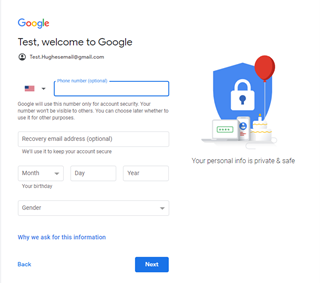
- The next page will display Terms and Use. Select “I Agree.”
- You are all set! Go to https://www.gmail.com to sign in to your inbox.

Second Option: Migrate content to your existing Gmail account:
- Sign in to your Gmail account, click the settings icon and select “Settings” in the dropdown.
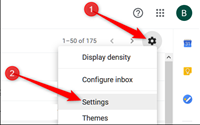
- Select “Accounts and Import” on the top menu bar.
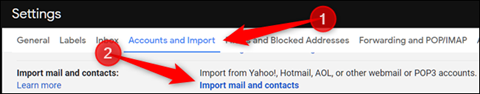
- On the prompt, type in your full Hughes.net email account.
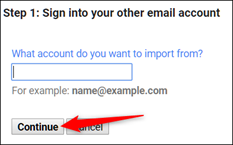
- Next, enter the password to your hughes.net email account. Then click “Continue.”
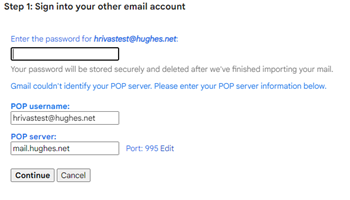
- On the following prompt, check the “Import Mail” and “Add Label to all imported mail:” options. Leave the rest unchecked. Then click “Start Import.”
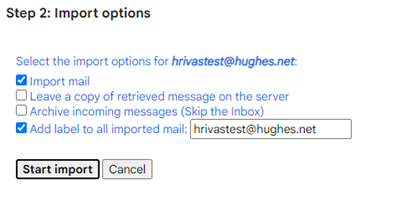
- Confirm the final page. The process could take up to several hours, depending on the mailbox size.
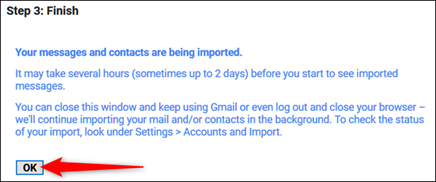
- To verify your status, go back to “Settings” and select the “Account and Import” tab on the top menu bar. Under the section “Check Mail from Other Accounts,” you will see the status of the imported emails. Next, click “edit info” next to your Hughes.net email address.
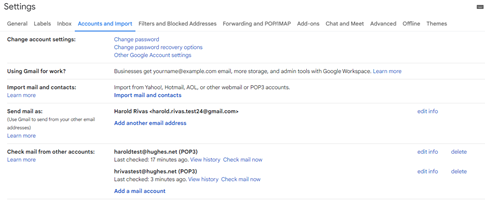
- Make sure “Label incoming Messages” is checked. Type in the password to your Hughes.net email account and click“Save Changes.”
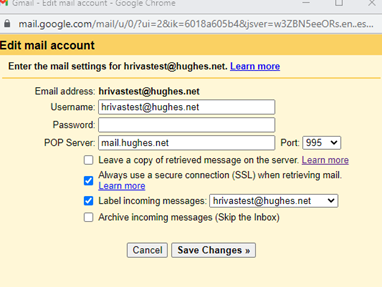
Emails will now show up in Inbox and in the Hughes.net label that was just created. Any future Hughes.net emails will be forwarded to this account and will also appear in these folders.
Please note that the “Drafts” and “Deleted” folders from Hughes.net will not migrate via this process. To migrate that data, these will need to be manually forwarded to your Gmail account.