Alerts are specific to you and contain important information about your account.
When logged into your account on myhughesnet.com, the number of unread alerts appear next to the bell icon in the upper right corner of each page.

On the Mobile App, the number of unread alerts appear next to the bell icon in the upper right corner of each screen.
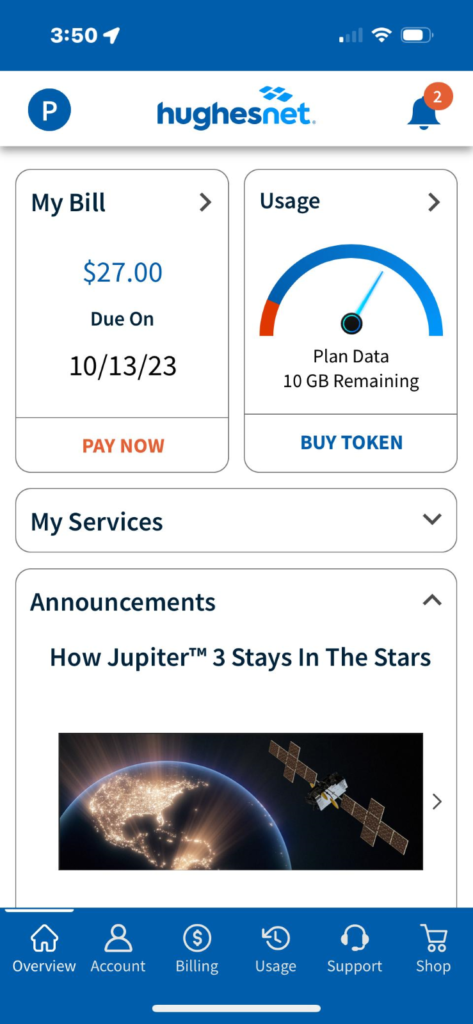
From either myhughesnet.com or the myHughesnet (Mobile) App, clicking on the bell icon will take you to an alerts page where you can review an alert, delete an alert, or mark an alert as unread. Clicking on the alert will automatically mark it as read and remove it from the count of unread alerts next to the bell icon. If you choose to mark the alert as unread, it will continue to be counted as an unread alert next to the bell icon. From the Mobile App, you can also access alerts by clicking on the Account icon at the bottom of each screen and then selecting the Alerts option.