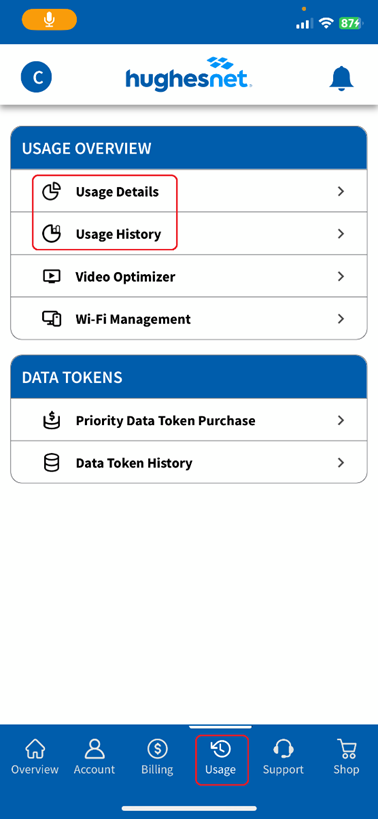You can view your current data usage or usage history over time through the myHughesnet (Mobile) App or on myhughesnet.com.
On myhughesnet.com:
- Register or Sign In to your Hughesnet® account.
- Select ‘Usage’ at the top of the page.
- Select ‘Usage Details’ or ‘Usage history’ for an overview of your account.

On myHughesnet (Mobile) App:
- Click on the ‘Usage’ menu item at the bottom of the screen to see ‘Usage Details’ and ‘Usage History’.
- Click on the page to view the respective information.