Hughesnet® is dedicated to making sure you get the most out of your internet experience. That is why our lab tests and approves popular smart devices to optimize their performance with Hughesnet.
What Works with Hughesnet is a resource page to finding devices and configurations that are compatible with Hughesnet. You can find this by selecting the Support Dropdown menu and selecting “What Works with Hughesnet.”
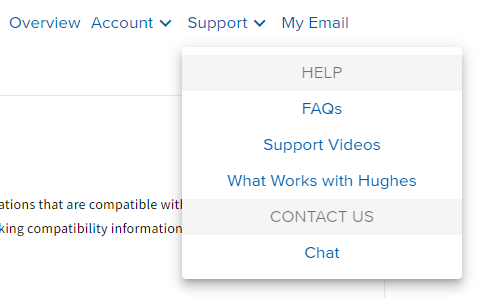
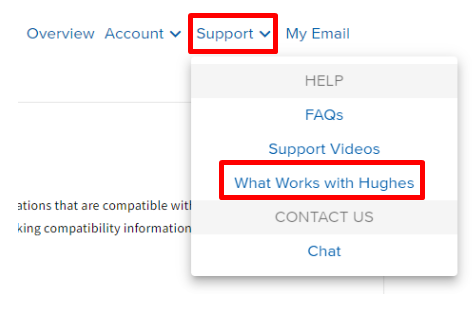
If you want to know what works with Hughesnet, simply search for your device or service by typing in the search or using the drop-down menus to locate the item.
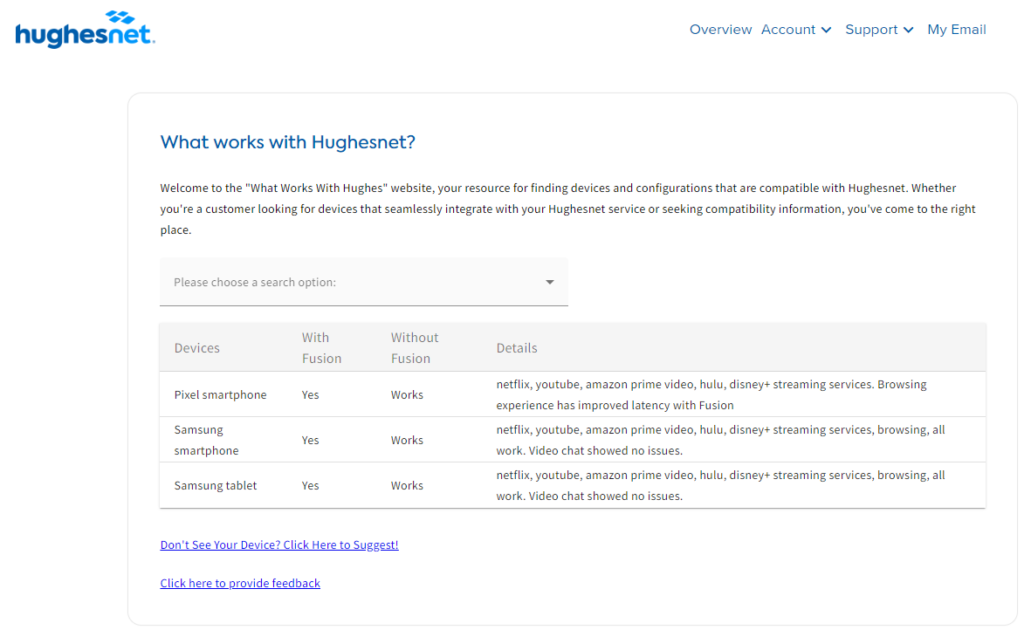
By selecting the Drop-down menu, you can search by Device/Service or by category. The next drop-down menu will display a list of items to choose from.
Each device/service will show specific details including if it works with or without Fusion installed.
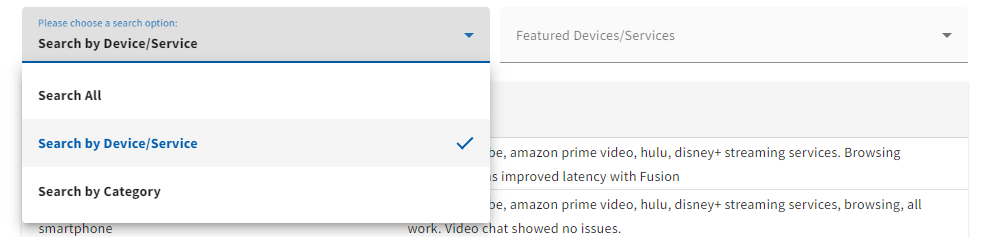
If you cannot find your device, you can suggest a device for us to test using the link on the bottom of the page.
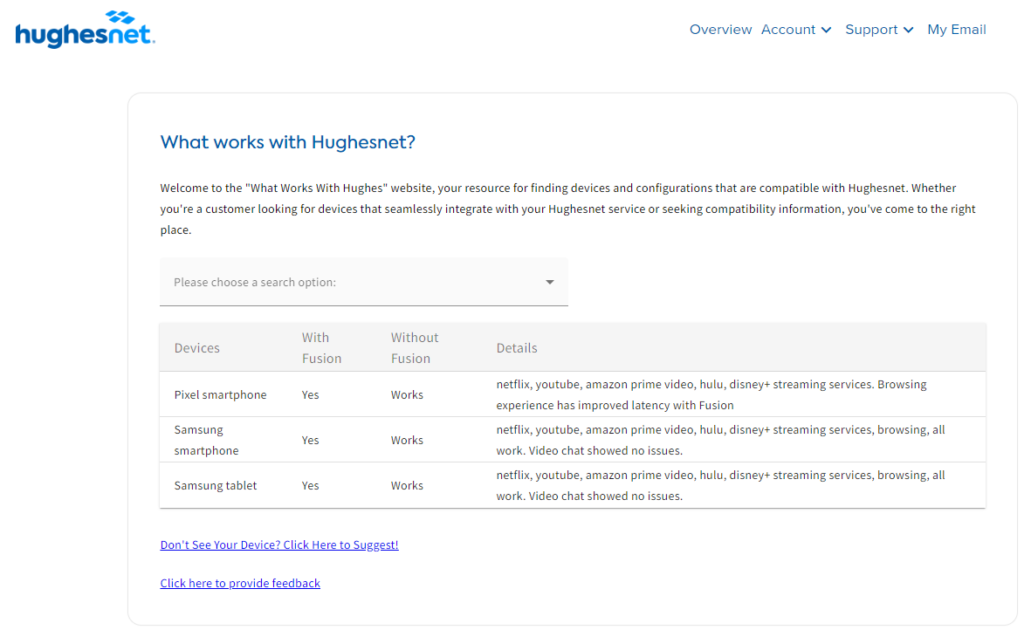
You can also provide feedback about your experience. Every device and service has been tested. Simply select the option on the bottom of the page which will take you to the page to leave feedback. Name and Email are optional.
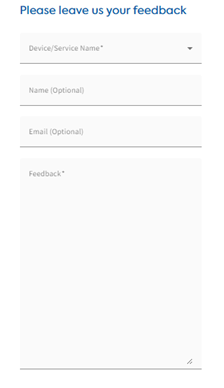
General:
- Connect devices to 2.4 GHz for better coverage.
- Set video quality to a medium setting to conserve bandwidth.
- Adding more than one camera impacts your overall camera viewing experience
- Online activity between 2am and 8am doesn’t count against your Priority Data amount.
- Keep in mind that uploading to the cloud will use your service plan data.
- Click here for information on getting the most out of your Hughesnet service.
- Click here to understand how your data is used.
Gaming and Streaming:
- Click here to learn more about gaming and streaming through your game system using Hughesnet satellite internet.
- Click here for information on watching Netflix on Hughesnet
Working and studying from home using Hughesnet
Click here to learn about applications that work well with Hughesnet.