When you become a Hughesnet® customer, you are automatically enrolled in recurring payments using the payment method you provided at the time of order. This method of payment is easier for our customers and means you don’t have to remember your bill due date or write a check. Plus, it’s beneficial to the environment. You can update your payment method anytime from myhughesnet.com.
To update your payment information:
- Sign in or Register on myhughesnet.com
- Click on ‘Billing‘ at the top of the page then ‘Change Payment‘.
- Update payment information then click ‘Save Payment‘.
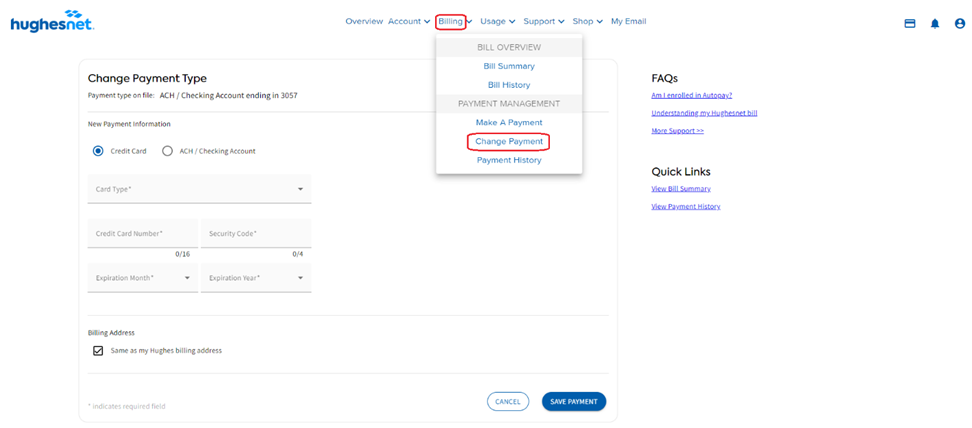
Acceptable payment types include credit card, debit card, checking account (also referred to as ACH or echeck). Please note that we do not accept pre-paid gift cards as a payment type. By setting up recurring payments, you are enrolling in AutoPay.
Tip: Enroll in recurring payments using your ACH/Checking Account to get additional savings on your monthly bill. An ACH payment is a type of electronic bank-to-bank payment using your checking or savings account. You can find your Routing and Account Number information by logging in to your online bank account or by checking the bottom of your check, as shown below:
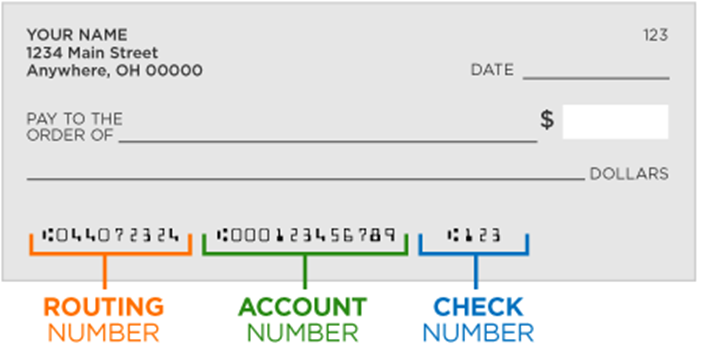
To disable your automatic payment, contact Customer Care at 866-347-3292. Printed invoices are provided at the customer’s request and require an additional monthly fee.