You can change your billing address, email address and phone number online at myhughesnet.com or from the myHughesnet (Mobile) App at any time.
From myHughesnet.com
1. Start by signing in to myhughesnet.com using your current password. If you do not know your current password, click here.
2. At the top of the page, click on ‘Account’ then ‘My Information’
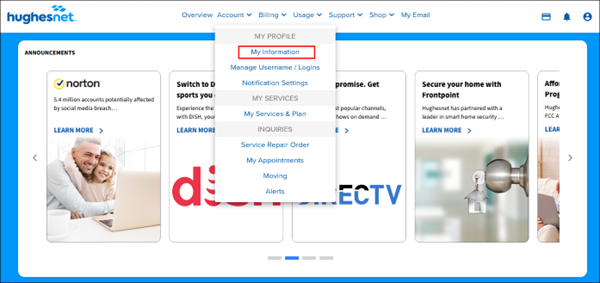
3. From here you can manage your address, phone number and email address.
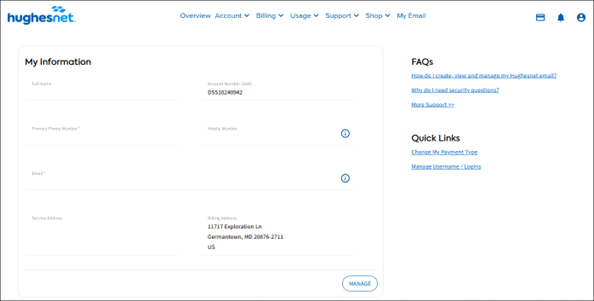
From The Mobile App
On the mobile app click on the Account icon on the bottom of any screen then click My Information. Tap “Save” to complete your changes.
Moving? Learn more here.
If you need further assistance, contact Customer Care at 866-347-3292.