The following recommendations will help ensure optimal operation of your Hughesnet® Satellite Modem:
1. The modem should be placed in a well-ventilated area and positioned upright, as shown in the images below.



DO NOT lay it horizontally on its side, tape it to the back of the TV against a wall or keep it in a poor-ventilated area as depicted in the images below.




2. The modem should be placed in a central location in your home (like a living room or family room) to get optimal Wi-Fi signal.
Where should I NOT place my modem?
Your modem should not be placed in any cabinets or enclosed locations. Additionally, there should be nothing within 12 inches on all sides and above the modem which would restrict airflow.
This not only prevents the modem from overheating while in use but also will provide a stronger signal to your devices!
How do I correctly connect the modem?
For help properly setting up your modem please refer to this modem set-up guide.
Is your modem overheating?
You can know if your modem is overheating, if the “Power” LED turns RED. To resolve this issue, follow the instructions below:
- Step 1: Remove any other devices or equipment within 12 inches of the modem.
- Step 2: If the modem is still overheating, unplug the power supply of the modem from the wall and check the connector on the back of the modem. Ensure the connections are firm and the connector has a locking mechanism that must be locked.
- Step 3: Wait for 3 minutes before plugging the modem to the power outlet.
If the issue persists, call Hughesnet Customer Care at (866) 347-3292.
What should I do if I see smoke or smell something burning from my modem?
If there is smoke coming from inside the modem, immediately unplug the modem from the wall and call Hughesnet Customer Care at (866) 347-3292.
If the smoke or smell is not coming from inside the modem:
- Step 1: Unplug the modem.
- Step 2: Check the surrounding area to see if any objects are within 12 inches of the modem. If so, check to determine if any of those items were causing the smoke.
- Step 3: Once everything is cleared, wait a couple of minutes for the modem to cool down and reconnect power directly to the wall outlet.
- Step 4: If the modem does not smell of smoke or burning, remove any items within 12 inches of the modem and keep these away from the modem in the future.
- Step 5: If the modem still smells of smoke or burning, immediately disconnect power and call Hughesnet Customer Care at (866) 347-3292.
What should I do if I see sparks coming from inside my modem?
If the sparks are coming from inside the modem, immediately unplug the modem from the wall, clear material and objects from the area, and call Hughesnet Customer Care at (866) 347-3292.
If the sparks are not coming from inside the modem:
Check to determine if the Power cable is in the correct position on the back of the modem:
If yes:
- Do you see any problems with the coverings on the power cable or coaxial cable? If so, immediately disconnect power to the modem from the wall and call Hughesnet Customer Care at (866) 347-3292.
If no:
- Step 1: Immediately disconnect power to the modem from the wall.
- Step 2: Please disconnect the power cable from the modem and then reinsert it, ensuring that it is seated properly and securely in the back of the modem.
- Step 3: Plug the modem back into the power source.
If there are no sparks, monitor the modem and if they do not return continue using the modem with it connected properly.
If the sparks return, immediately disconnect power to the modem from the wall, clear the area of material and objects, and call Hughesnet Customer Care at (866) 347-3292.
If you need to disconnect power to the modem in the future, unplug the modem from the wall, not from the back of the modem.
What should I do if I see fire coming from inside my modem?
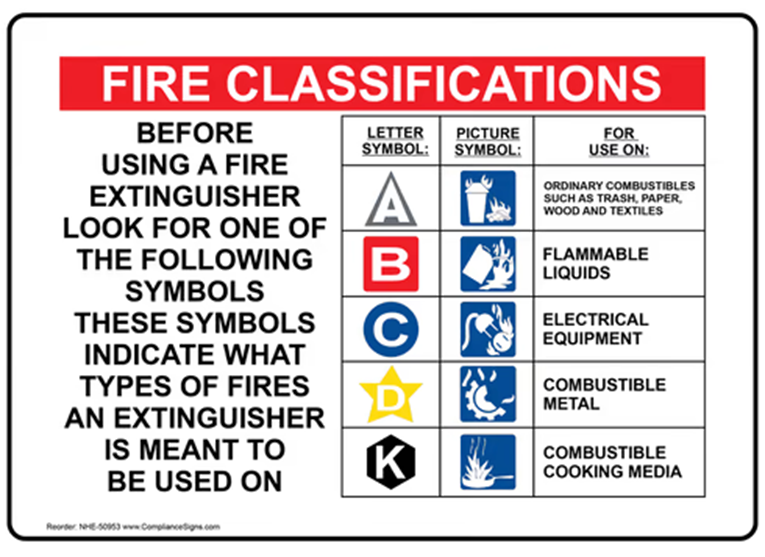
Use a “Class C” fire extinguisher which is rated for electrical fires.
After the fire has been extinguished, immediately disconnect power to the modem from the wall and call Hughesnet Customer Care at (866) 347-3292.
If the fire is not coming from inside the modem:
- Step 1: Extinguish the fire using a “Class C” fire extinguisher which is rated for electrical fires.

- Step 2: Unplug the modem.
- Step 3: Check the surrounding area to see if any objects are within 12 inches of the modem. If so, check to determine if any of those items were caught on fire.
- Step 4: Once everything is cleared, wait a couple of minutes for the modem to cool down and reconnect power directly to the wall outlet.
If the modem does not smell of smoke or burning, remove any items within 12 inches of the modem and keep these away from the modem in the future.
If the modem still smells of smoke or burning, immediately disconnect power and call Hughesnet Customer Care at (866) 347-3292.