An ACH payment is a type of electronic bank-to-bank payment using your Checking or Savings Account.
You can setup your ACH/Checking account as a recurring payment option by simply following the instructions below:
- Step 1: Sign in or register on myhughesnet.com
- Step 2: Click on ‘Billing’ at the top of the page then ‘Change Payment’.
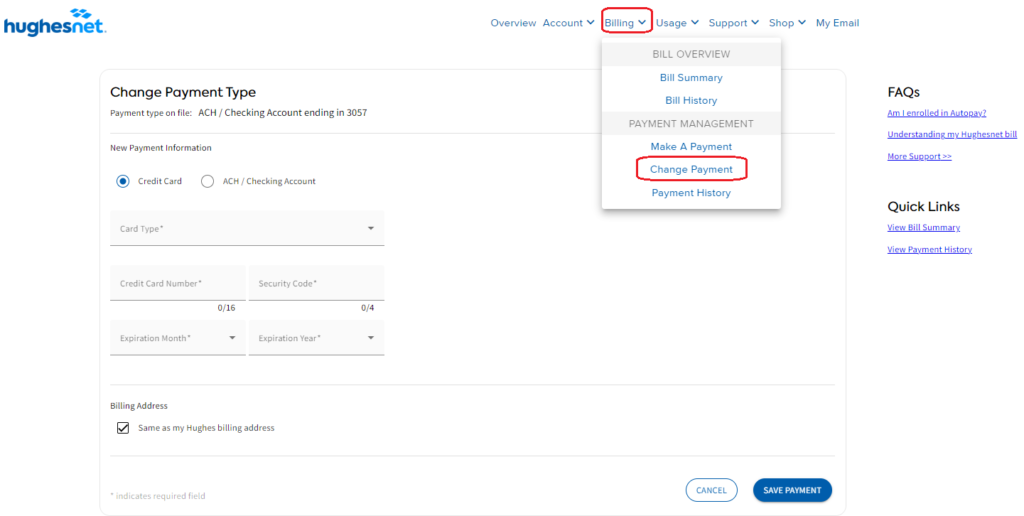
- Step 3: The ‘Payment type on file’ tells you if AutoPay is setup on your account, and the payment option that is setup for recurring payment.
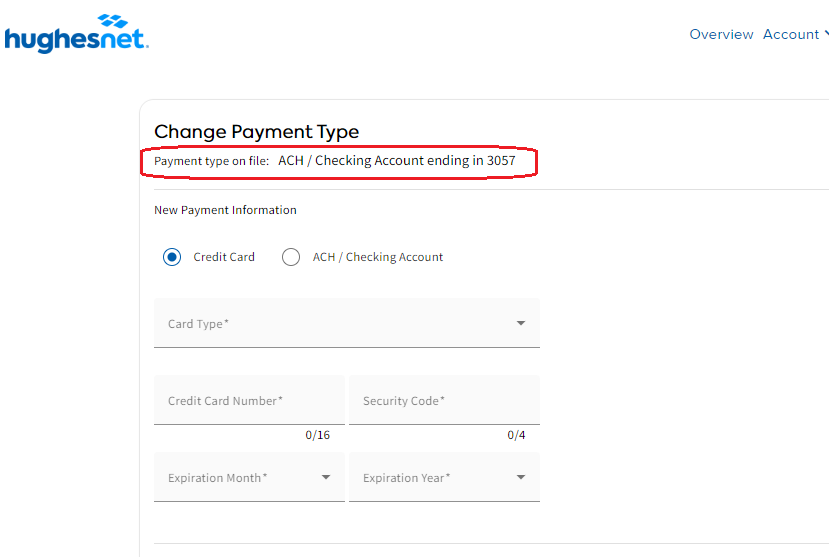
- Step 4: Select the ‘Checking Account’ option on the page and enter all the required information including your Routing and Account numbers before clicking ‘Save Payment’ button.
Note: You can locate your Routing and Account numbers by logging into your bank account online or by checking the bottom of your check, as shown below:
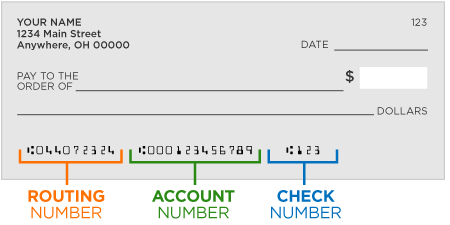
Your ‘ACH/Checking Account’ will be setup as your default recurring payment option. By setting recurring payments, you are enrolling in AutoPay.
For more information on how to check if you are enrolled in recurring payments, click here.
For information on where to view the bill, and make payment, click here.