The process of transferring your telephone number from one Voice service provider to another, is called Phone Number Porting.
Most new Hughesnet® Voice customers can bring their current telephone number when switching to Hughesnet. The following FAQ article highlights key details including any instructions that must be followed to submit a port request.
Important things to remember:
Not all phone numbers can be ported.
While we always do our best to process every number porting request, please be aware that there may be some factors beyond our control that could prevent us from successfully porting your number. You can check if a number can be ported in the following two ways:
1. myhughesnet.com:
Step 1: Register or Sign in to your account and visit ‘Account’ > ‘Voice’ > ‘Manage’ for the Voice service you want to request the porting.
Step 2: Enter the Phone number you want to port, into the ‘Voice Porting’ widget on the ‘Voice Dashboard’.
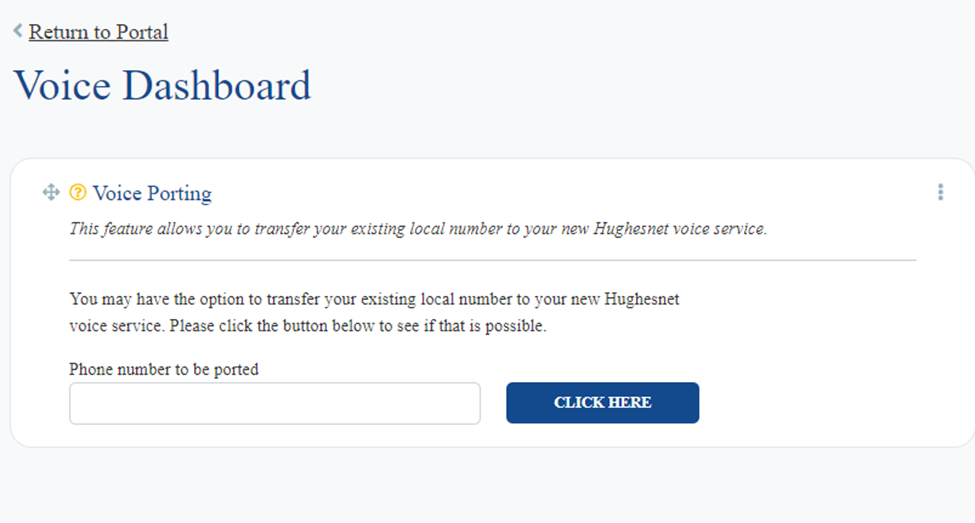
Note: If you can’t find the ‘Voice Porting’ widget on the dashboard, you can add it by clicking the ‘ADD SERVICE’ button on the top right corner as shown below:
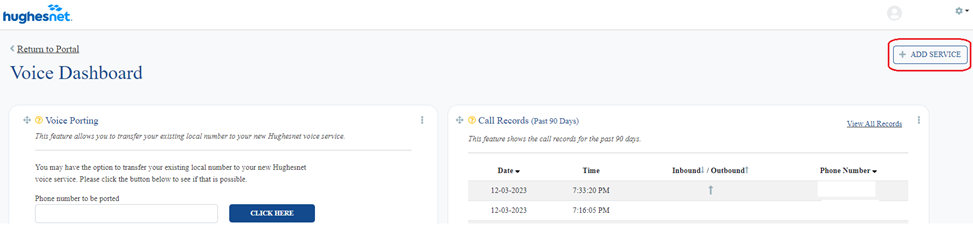
Step 3: If the number is eligible for porting, you will be directed to the port request page, where you can initiate the porting process.
2. Call Hughesnet Customer care at 866-347-3292
Only you can do it!
As per the FCC mandate, only you can submit a request to port your number. Although we can help you in submitting the information, it is only you, who can submit the request.
Activate your Hughesnet Voice service first to get a temporary phone number during the porting process.
For you to submit a port request, you will have to activate your Hughesnet Voice service first. On activation, you will be given a temporary phone number which will be replaced by your old phone number once the porting process is completed successfully.
Do not cancel Voice service with your previous carrier until the number porting process is completed.
If you cancel service with your old provider before the port request has completed, your previous telephone provider may recycle that telephone number and you could lose the ability to keep your number. Wait until you have received confirmation that your port request has finished before you terminate service with your current carrier.
Other things to note:
Can take up to 10 business days to complete.
Although we make every effort to complete the porting process early, there are many external factors that could make the process take up to 10 business days.
Keep checking your email for updates.
Be it updating you about the status or to seek more information during the porting process, we will be sending you emails with important information that might require your immediate attention.
How to submit a Port Request
Step 1: Register or Sign in to your account on myhughesnet.com
Step 2: Navigate to ‘Account’, then ‘Voice’, and finally ‘Manage’ to access and manage your Voice features. This includes setting up Voicemail, call forwarding, and more.
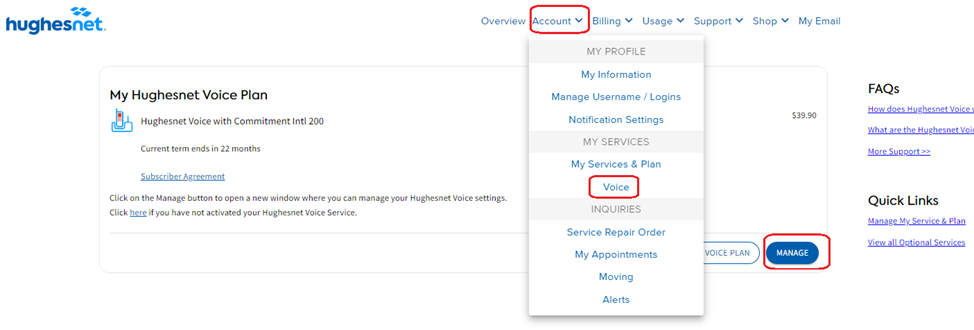
Step 3: On the ‘Voice Dashboard’, check if your number can be ported. If the number can be ported, you will be shown the ‘Voice Porting’ page.
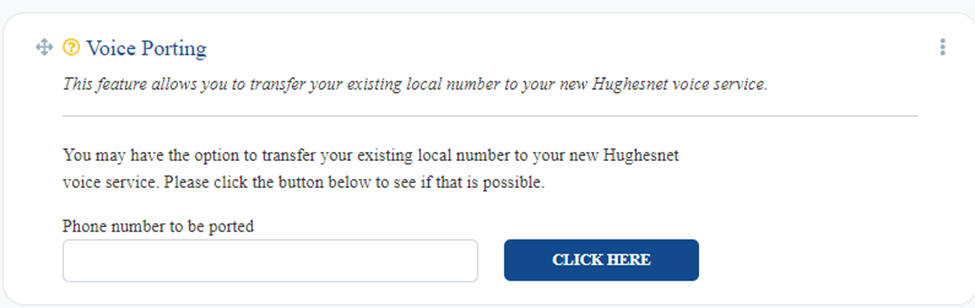
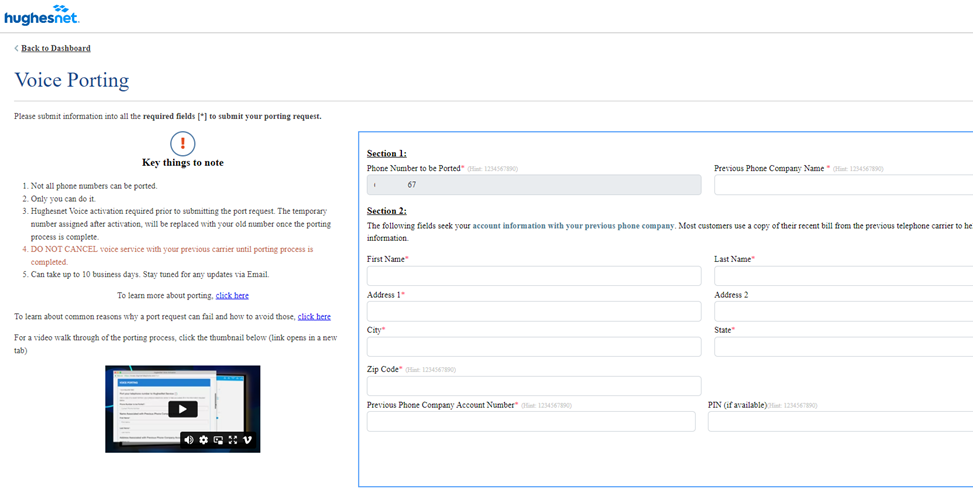
Step 4: Submit the form with all the required information. We highly recommend checking the ‘Key things to note’ section to avoid common errors when submitting the form which can expedite the processing of your port request.
Step 5: Complete the authorization form to submit the port request. You will receive a confirmation that that the port request is submitted successfully.
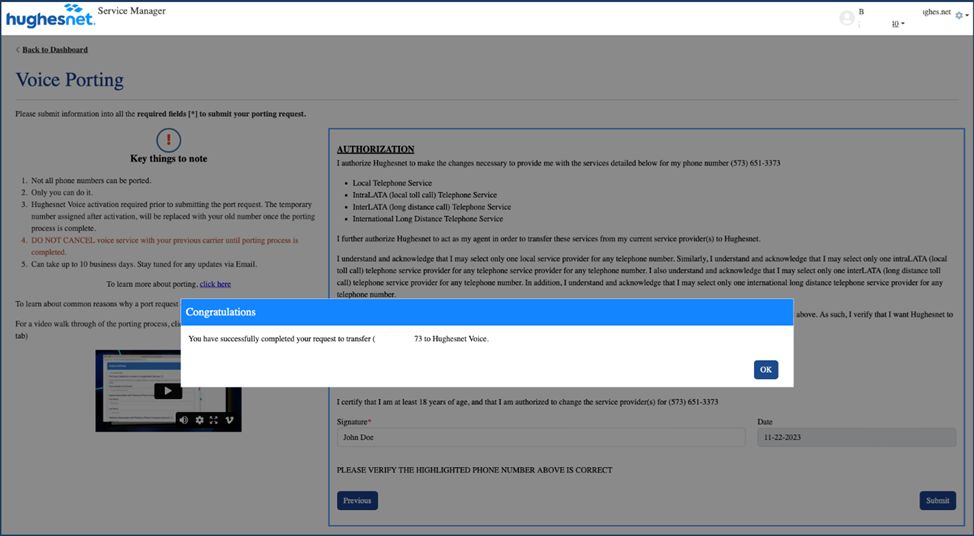
What happens to call when the number transfer is still in process?
While we process your port request, you’ll keep receiving calls on your temporary Hughesnet phone number. Once the process is successfully completed, your temporary number will be replaced by your original phone number (the one you want to port to Hughesnet), and all calls will be directed to this ported number.
What happens if something goes wrong with my phone number transfer request?
In case your request fails, you will receive an email containing instructions explaining why the port request failed. You will then need to resubmit the form. Please note that a valid email address is required for communication, and the process may take up to 10 business days from form submission.
Check out our other related FAQs below:
For information on activating your Hughesnet Voice service, click here
For information on Hughesnet voice features, click here
For information on how Hughesnet Voice works, click here