A “Recovery Mobile Number” is a great way to access your myhughesnet.com account should you forget your password. Once setup, you can request a one-time code to be sent to the number to setup a new password for your account.
For instructions on how to reset your password using your recovery mobile number, click here.
You can setup a “Recovery Mobile Number” when you are newly registering on myHughesnet.com. For instructions on how to register on myHughesnet.com, click here.
If you have not previously setup a “Recovery Mobile Number”, or would like to update it, follow the instructions below:
Step 1: Login to your myhughesnet.com account.
Step 2: On “Account” tab, click on “My Information” like in the image below
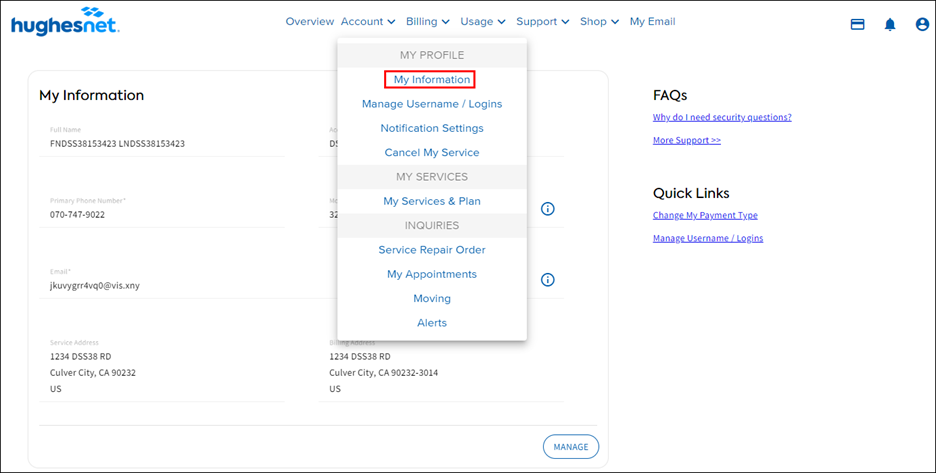
Step 3: On the “My Information” page, scroll down to find “Security & Password” section and click “Manage”.
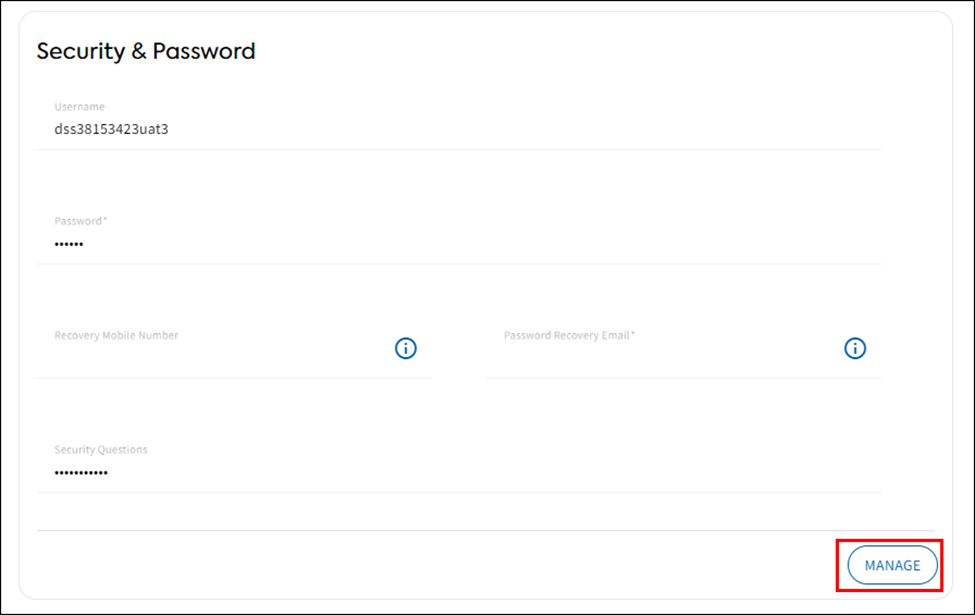
Step 4: Add the phone number in the “Recovery Mobile Number” field and click “Save” to update your number.