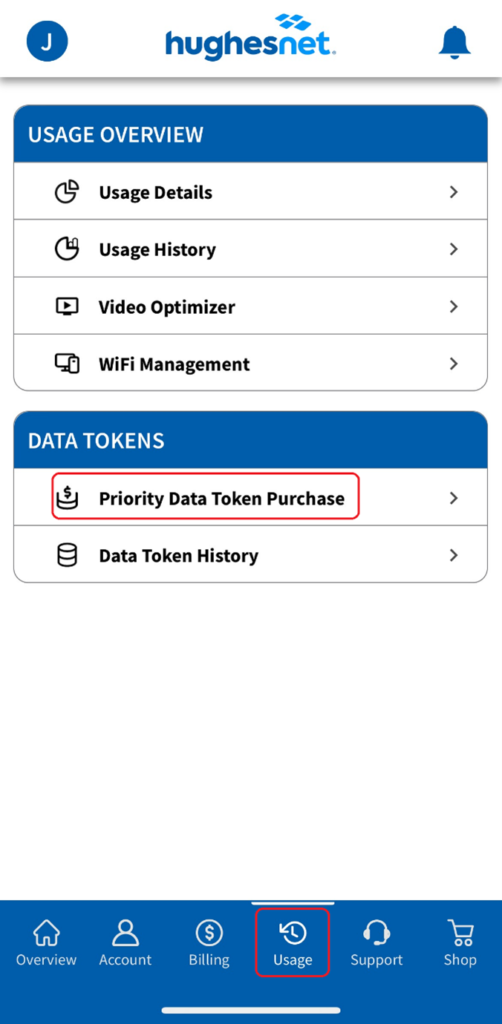If you use all your Priority Data, unlimited Standard Data kicks in automatically. Standard Data speeds may be slower during high-traffic periods. If you want more Priority Data, you can purchase a Priority Data Token that will restore your Priority Data right away.
You can purchase Priority Data Tokens from:
- myhughesnet.com
Sign in or register on myhughesnet.com. Once logged-in, click on ‘Usage’ and ‘Priority Data Token Purchase’ in the second menu.
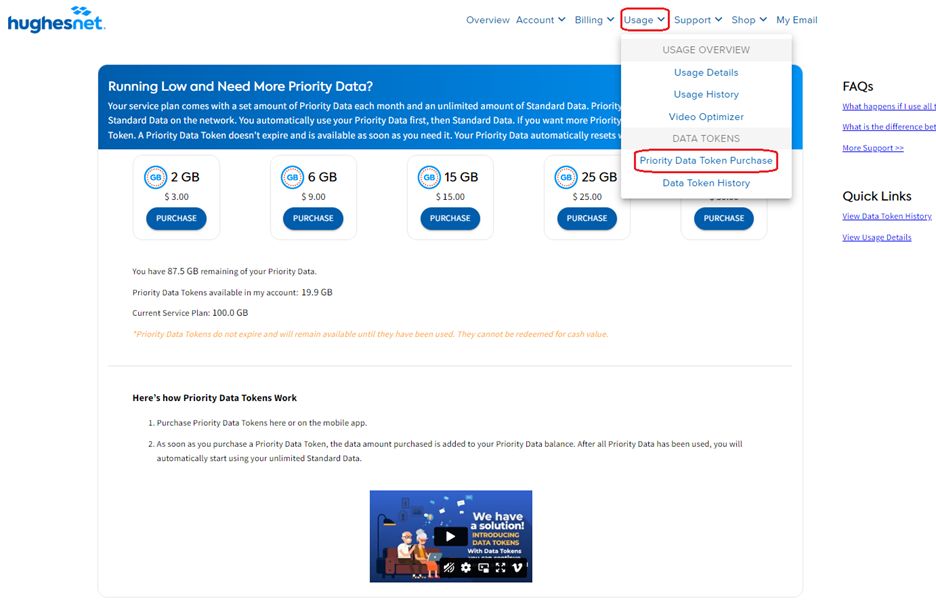
- myHughesnet (Mobile) App
Download the myHughesnet (Mobile) App from your app store and enjoy easy account management at your fingertips. Purchase Priority Data Tokens from both the ‘Overview’ and ‘Usage’ screens.
- From the ‘Overview’ screen, click on the ‘Buy Tokens’ button.
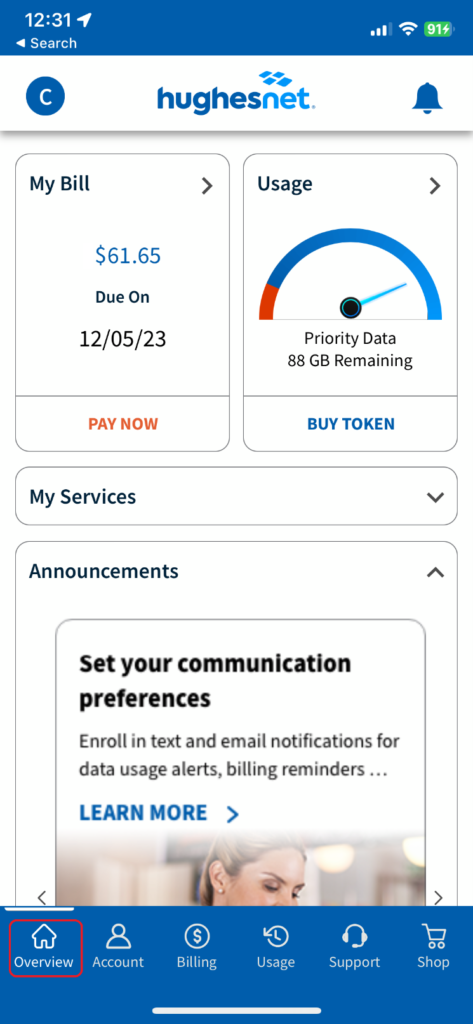
- If you are on the ‘Usage’ screen, click ‘Data Token Purchase’ button.