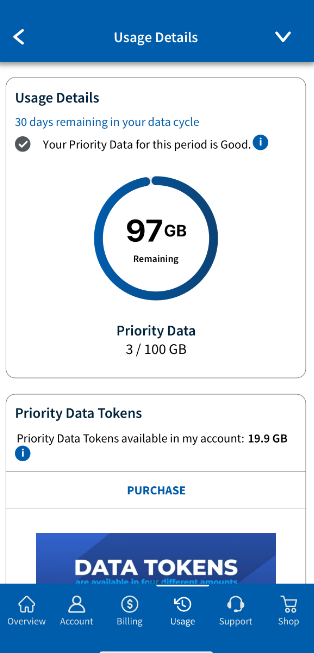When logged into your account on myhughesnet.com, you can find the Usage panel on the home screen. The information displayed will contain details of your plan, including how much data is used and remaining for the month’s cycle. You can also view your available tokens and purchase additional tokens from the usage panel.
When “View Usage” is selected, you will be taken to the Usage Details page. There you will be able to view how many days are remaining in your data cycle.
On the myHughesnet (Mobile) App, the option to view Usage will be shown on the Overview tab. The information displayed will show how much plan data is remaining for the month’s cycle. You can also buy Tokens from there. You will be able to view the same details as myhughesnet.com on the myHughesnet (Mobile) App.