Ensuring your Hughesnet equipment functions properly is essential for maintaining optimal performance.
Verify the issue:
- Visit systemcontrolcenter.com from a device connected to your modem.
- If the state code displayed is 102.6.2, please continue with the troubleshooting steps below.
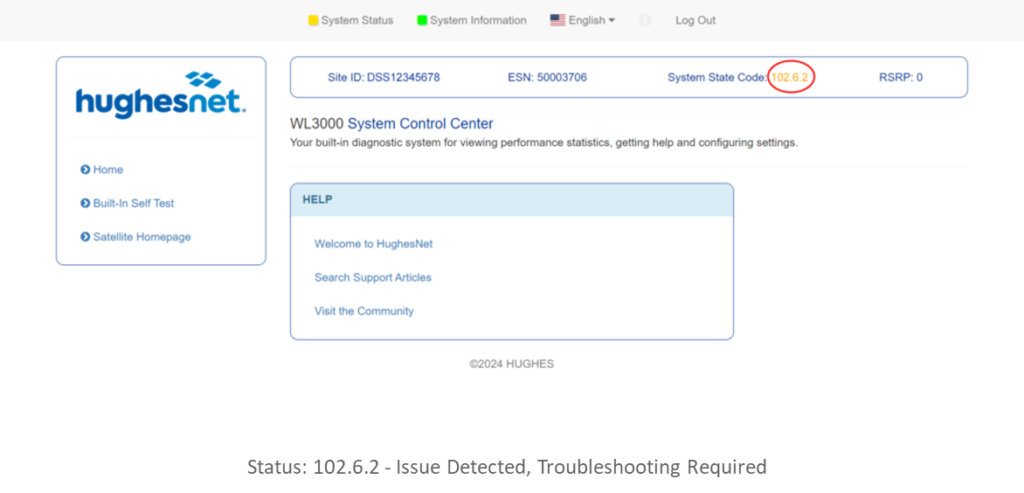
Troubleshooting steps (if state code is 102.6.2):
- Step 1 – Unplug the power supply of your Hughesnet modem and the Multipath device (WL3000) from the wall/electrical outlet or the power strip to prevent the risk of a short circuit or electric shock.
- Step 2 – Remove the SIM Card: Eject the SIM card by gently pressing it inward from the back of the multipath device until it pops out.
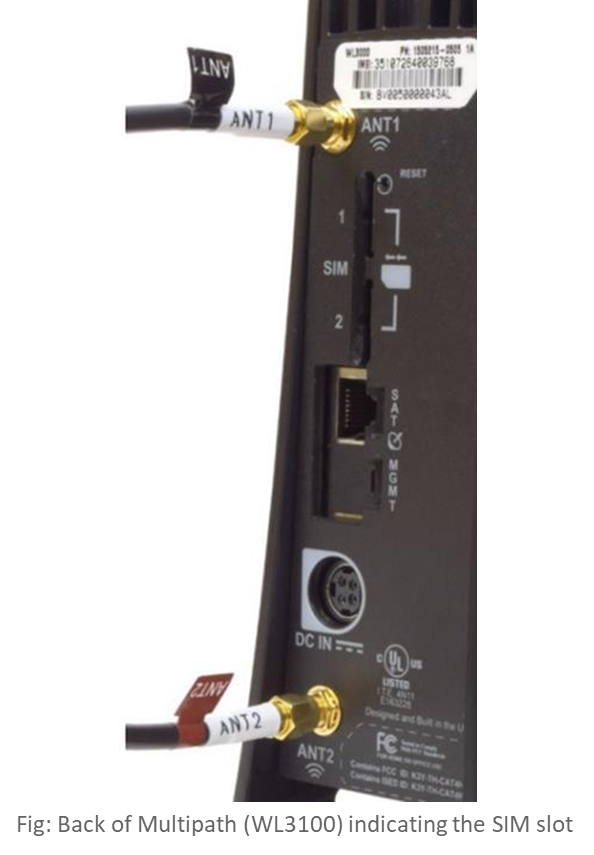
- Step 3 – Reinsert the SIM Card: Carefully take out the SIM card and then reinsert it. A “click” sound will confirm that the SIM card is properly secured.

- Step 4 – Reconnect the Power Supply: Plug the modem and the multipath device back into the power supply. Please wait for the devices to completely turn ON (usually takes a couple of minutes). Once powered ON, all LEDs on the multipath device should illuminate steadily.

- Step 5 – Confirm the issue: Using a device connected to your Hughesnet modem, visit systemcontrolcenter.com and check the state code.
- If the state code is still 102.6.2, please call Hughesnet Customer Support.
- If the state code is 0.0.0 or 24.1.1, the issue is resolved.