Modify My Plan
Changing your Hughesnet® service plan is easy; you can do this at any time by visiting myhughesnet.com. Before you change your plan, view your data usage history over several months to estimate how much data you need. Keep in mind that if you only need a little bit of extra high-speed data before your next data reset you can purchase Data Tokens. Additionally, consider scheduling downloads during the Bonus Zone period from 2am to 8am. Hughesnet for Business customers can use Daytime data between 8am to 6pm.
Register or Sign In to myhughesnet.com or Hughesnet Mobile App and click ‘Account’ at the top of the page, then ‘My Services & Plan’ and then ‘Change Plan’.
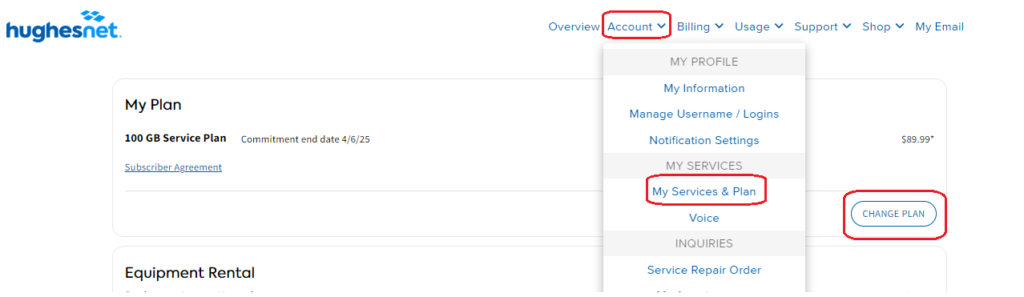
The following page will display your current plan and the additional plans available to you. Select the option that works best for you and complete the checkout.
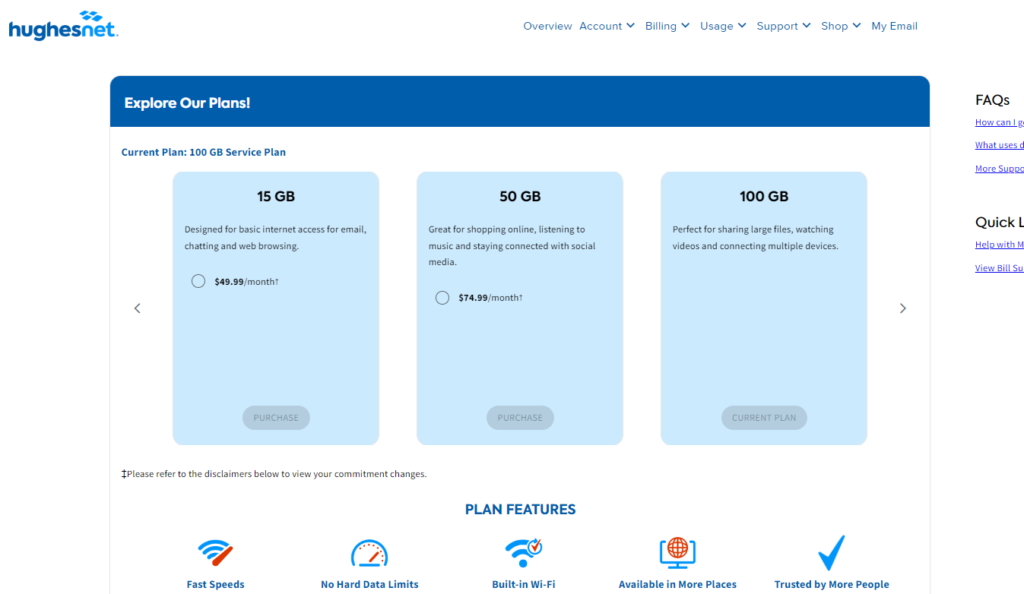
Any changes to your service plan will take effect immediately. If your service plan change occurred in the middle of your billing cycle, you will see prorated charges on your next Hughesnet invoice.
Cancel My Plan
You can cancel your plan at any time but note that early termination fees may apply. View your subscriber agreement here.
To cancel your account, contact Customer Care at 866-347-3292.