If you have evaluated your internet usage and determined that a new service plan is right for you, you can easily switch your plan by logging in to your myhughesnet.com account or the myHughesnet (Mobile) App.
Changing your plan on myhughesnet.com
Register or Sign In to myhughesnet.com and click ‘Account’ at the top of the page, then ‘My Services & Plan’ and then ‘Change Plan’.
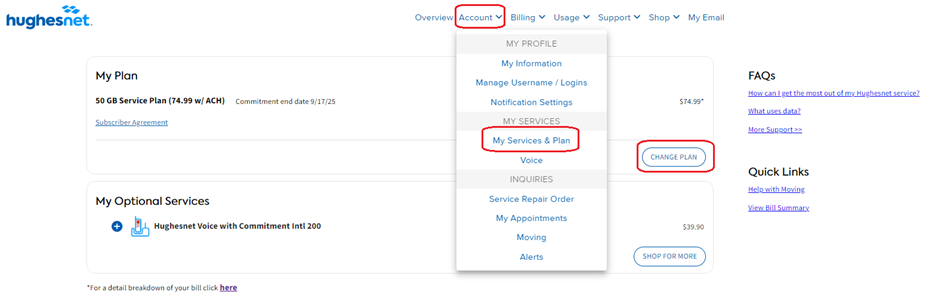
The following page will display your current plan and the other plans available to you. Select the plan that suits you and complete the checkout. Changes will be prorated on your next invoice.
Changing your plan on myHughesnet (Mobile) App
Once you are logged in to the myHughesnet (Mobile) App, click ‘Account’ on the bottom menu to see ‘My Services & Plan’.
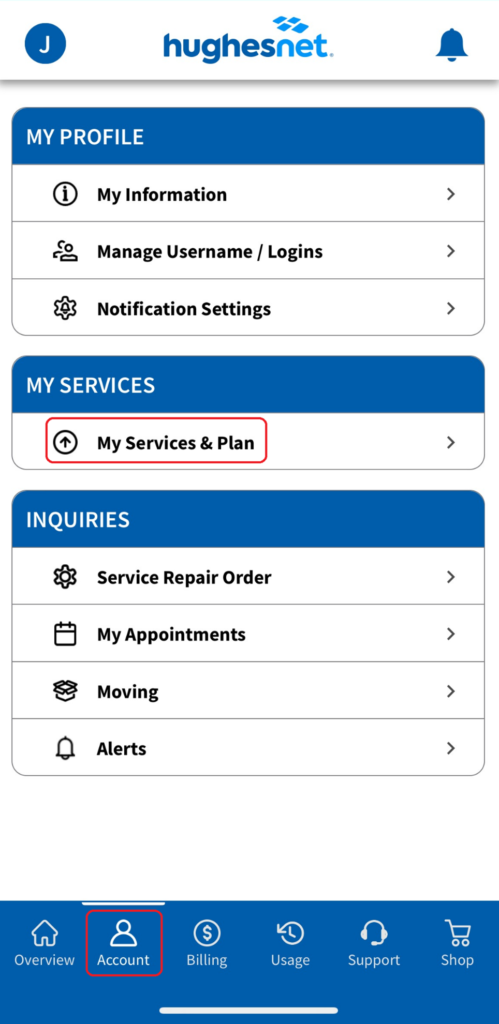
Click on ‘My Services & Plan’ > ‘Change Plan’ to see your current plan and the other service plan offerings available for you. Simply select a plan and click ‘Purchase’.
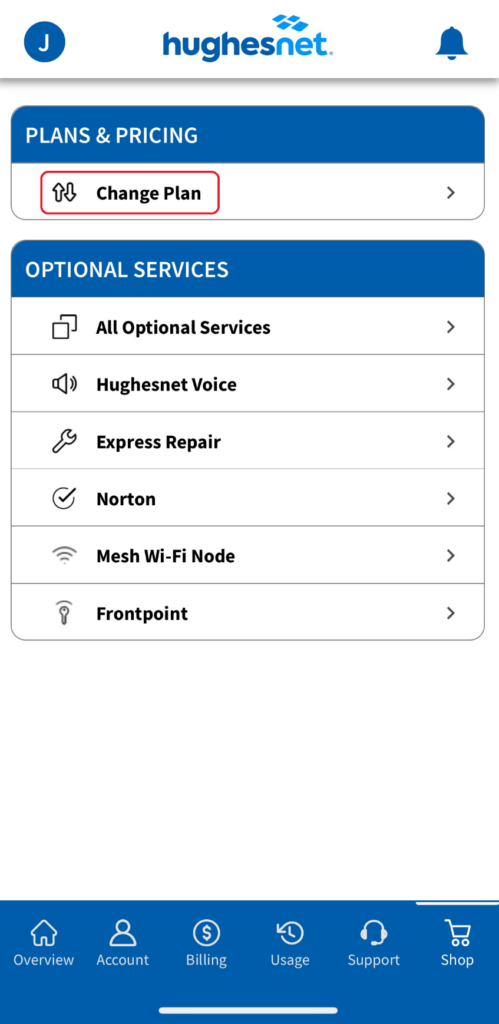
If you have questions about your service plan or changing your plan, contact Customer Care at 866-347-3292.