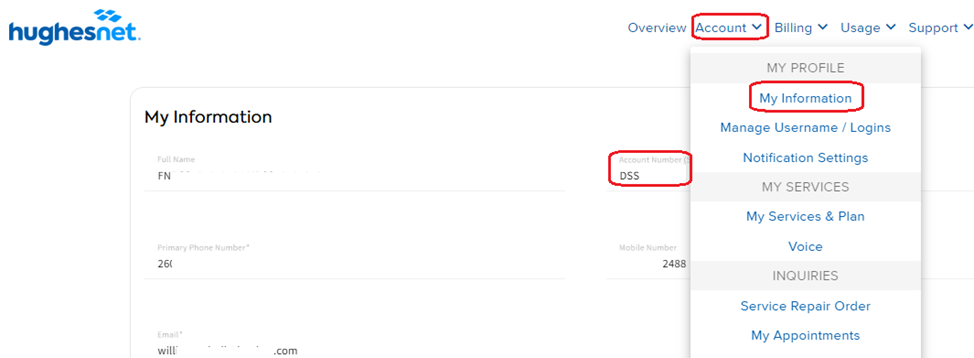You can locate your Site Account Number (SAN) from order confirmation email, System Control Center, or from your monthly statement.
If your Hughesnet service is not yet activated, you can find your SAN information in your Hughesnet order confirmation email as below:
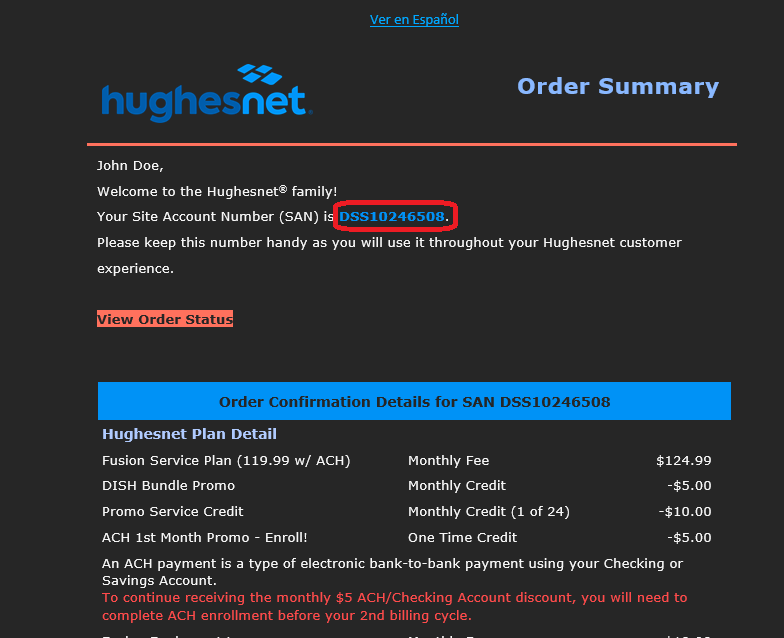
If your Hughesnet service has already been activated, please use the following options to get the SAN information:
1. Locate your SAN from your System Control Center
Launch an internet browser and type www.systemcontrolcenter.com.
Note: You must be connected to your Hughesnet internet to access the System Control Center.
Once in the System Control Center you will find your Site Account Number (SAN) located at the top of the page.
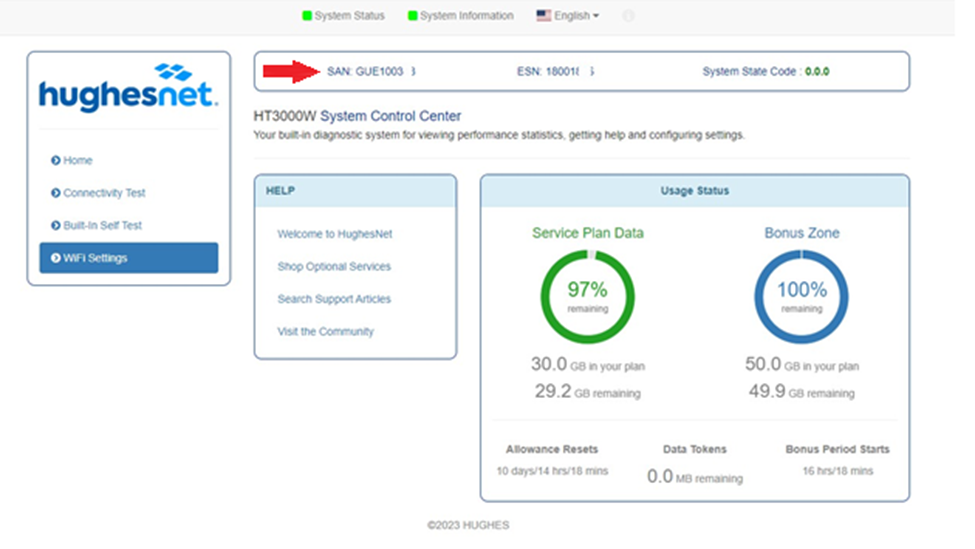
2. Locate your SAN from your monthly statement
Your Site Account Number (SAN) is the same as the account number found on a monthly statement, as shown below.
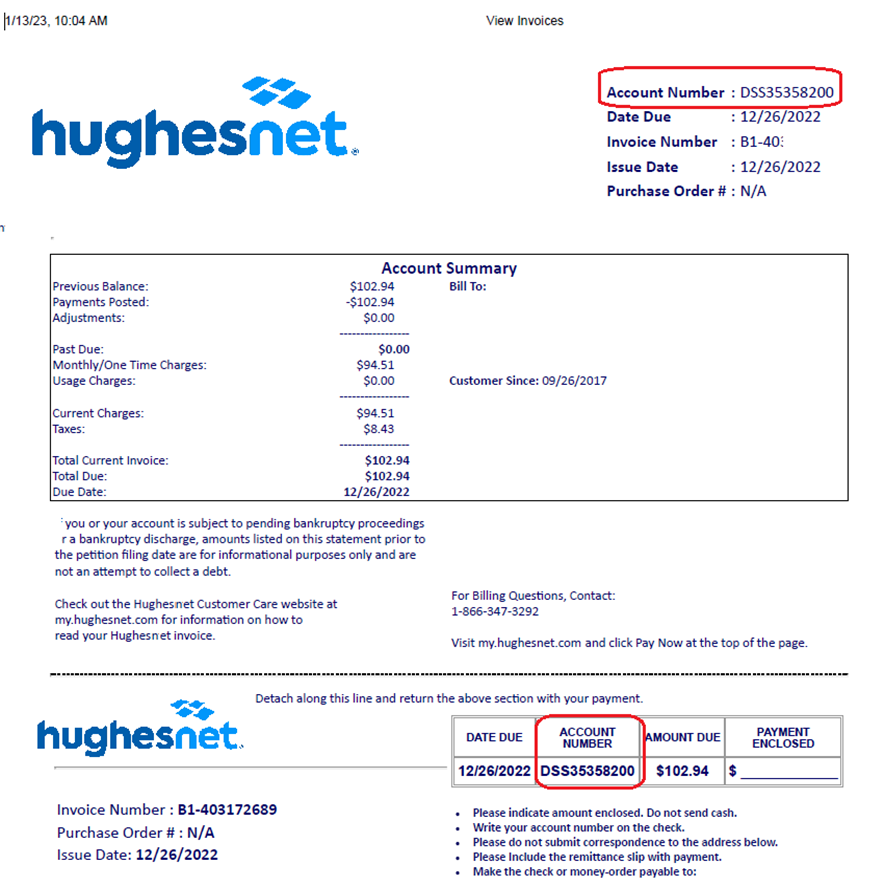
3. Sign In to myhughesnet.com
If you have previously registered on myhughesnet.com, you can sign in online to easily locate your Site Account Number.
Once logged in, click on ‘Account’ then ‘My Information’. Your SAN will be located here.