Completing security questions ensures your online Hughesnet® account is secure and allows you to easily reset your password if forgotten.
Why am I being asked to select security questions in myhughesnet.com?
The security questions and answers are an added feature for more secure access to your HughesNet account. If you forget your password, you can reset it online by answering the security questions you have chosen. Also, Single Sign On (SSO) functionality allows you to login to your account online and on the Hughesnet Mobile App.
Why am I being asked to enter my Site Account Number (SAN) and Daytime Phone Number again?
You will be asked to verify your SAN and Daytime Phone Number if this is the first time you are logging in.
I forgot the answers to my security questions, how can I reset them?
1. If you can login to myhughesnet.com, but forgot the answers to your security questions, you can reset your questions and answers by going to ‘Account’ and then ‘My Information’.
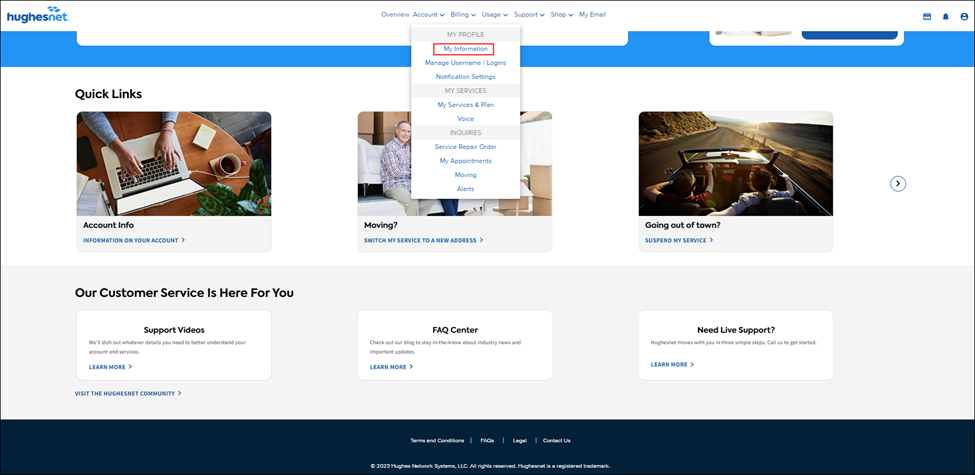
2. Under ‘Security & Password’, select ‘Manage’. The following screen prompts you to select your three security questions.
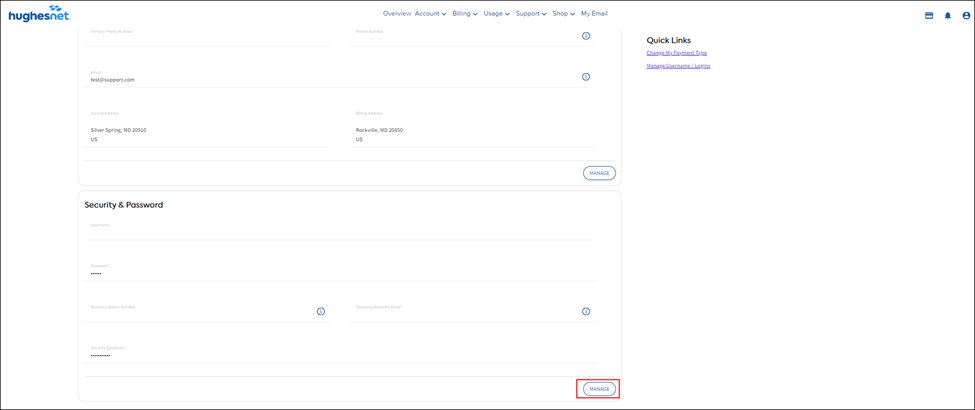
If you are unable to login to myHughesNet.com and forgot the answers to your security questions, please call Customer Support at 866-347-3292. A representative will be able assist you by resetting your password.