If you have already registered on myhughesnet.com and have forgotten your Username and/or password, you can use the following FAQ article to gain access to your account.
Note: If you have not previously registered, click here for instructions on how to register.
Click on the links below to navigate to the respective section of the article:
I forgot my Username
1. If you have forgotten your Username, you can click the Forgot Username link found on the ‘Sign In’ screen.
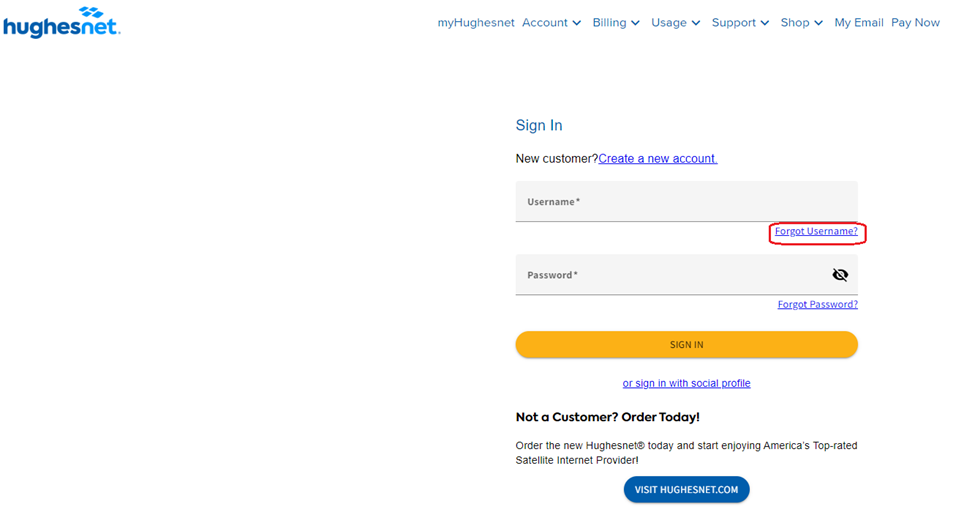
2. You will be required to enter your Site Account Number (SAN) and telephone number associated with your account before proceeding. If you do not know your SAN, you can find it on http://www.systemcontrolcenter.com (only when connected to your Hughesnet® internet), or on your monthly statement, or on your Order Confirmation email.
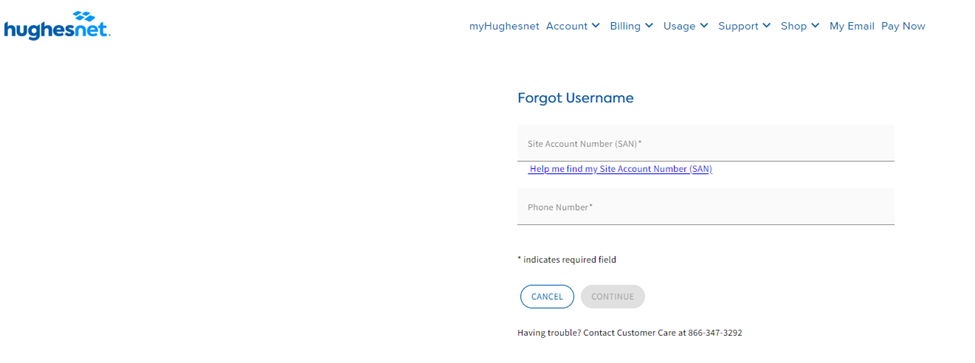
3. A list of Usernames associated with your account will display. Select the Username you want to login as and continue with the sign in process.
I forgot my Password
Step 1: If you have forgotten your Password, you can click the Forgot Password link found on the ‘Sign In’ screen.
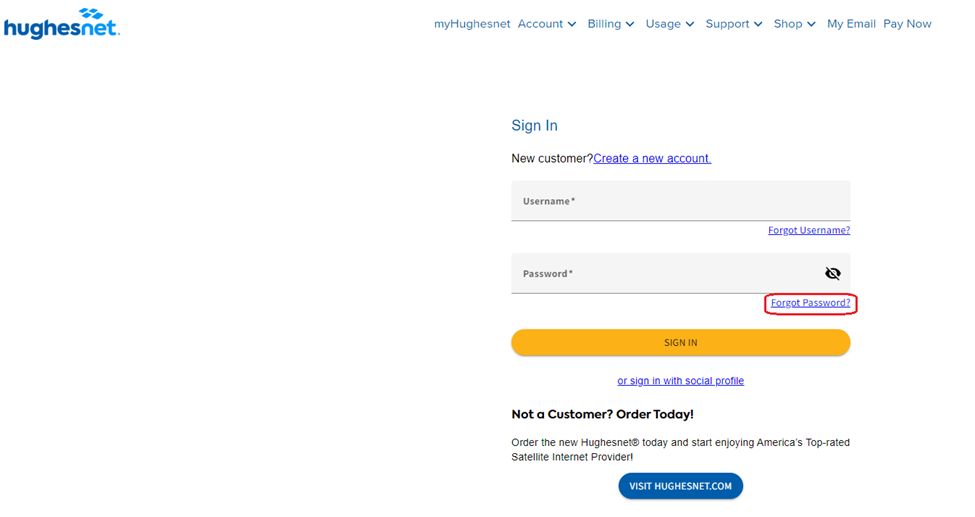
Step 2: Depending on whether a ‘Recovery Mobile Number’ was provided at the time of creating the account, or when you login later, you have two options to reset your forgotten password.
Option 1: “Recovery Mobile Number” is previously setup
You will be presented with two options to reset your password like the image below:
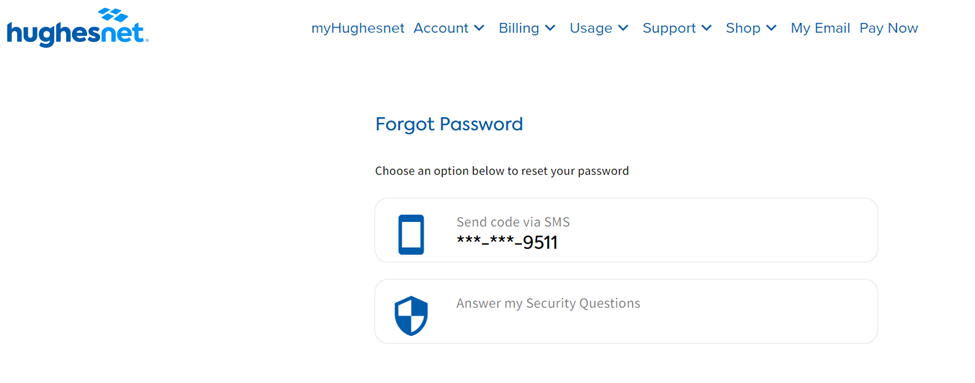
- If you click ‘Send code via SMS’, it will send a one-time pass code to your mobile number. You can then enter this code to set your new password.
- When you click ‘Answer my Security Questions’, you will be able to see the security questions you setup previously, and submit the answers to those, before setting your new password.
Option 2: No “Recovery Mobile Number” provided
- If the ‘Recovery Mobile Number’ is not previously setup, you will be prompted to enter your Username to reset your password. Check the ‘I’m not a robot’checkbox and then click ‘Continue’ at the bottom of the page.
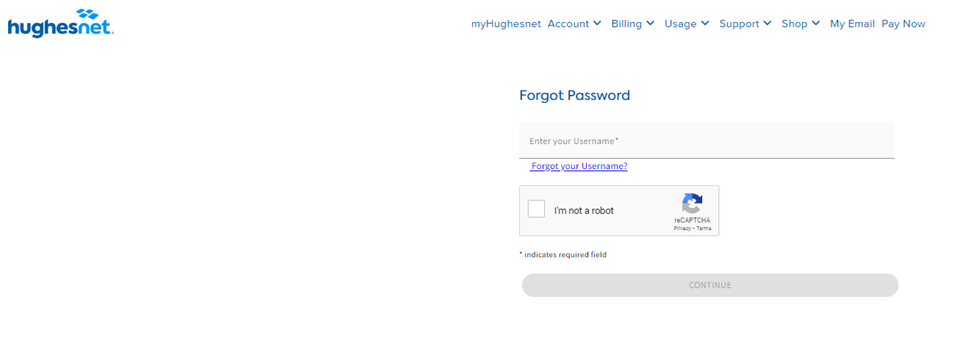
2. You will be asked to answer your pre-set security questions. You must correctly answer all of the questions to proceed. Answers are case-sensitive.
3. If you have not set your security questions, please contact Customer Care at 866-347-3292 for further assistance.
4. When you have successfully answered the security questions, you will be prompted to set your new password.
Other Related FAQs:
For instructions on setting up a recovery mobile number, click here.