Find the active Hughesnet® services on your account.
Which service plan am I on?
You can find your plan details on the ‘My Services & Plan’ page on myhughesnet.com.
1. Sign-In or Register on myhughesnet.com. Once logged in, click on ‘Account’ then ‘My Services & Plan’. On this page you can see all of your current Hughesnet services.
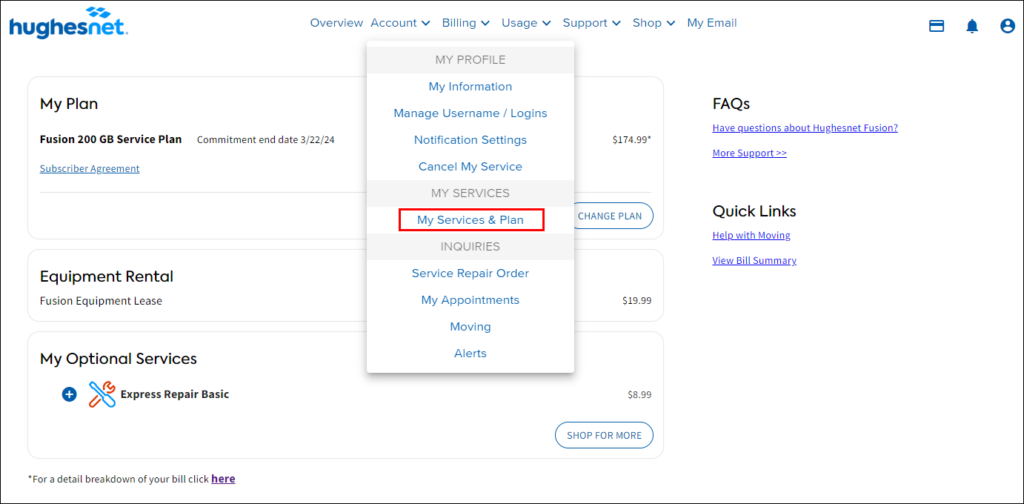
You may also contact Customer Care for help regarding your service plan. A Customer Care representative is available 24 hours a day at 866-347-3292.
Do I have other Hughesnet services?
From the same screen above you can view all of your active Hughesnet subscriptions.
How do I manage my services?
You can easily manage your services by clicking on the ‘Change Plan’ to the right of the product listing or the plus sign then ‘Manage’ or ‘Cancel My Subscription’ under ‘My Optional Services’.
Changes made to product subscriptions will be pro-rated on your billing statement effective as of the date you made the change.
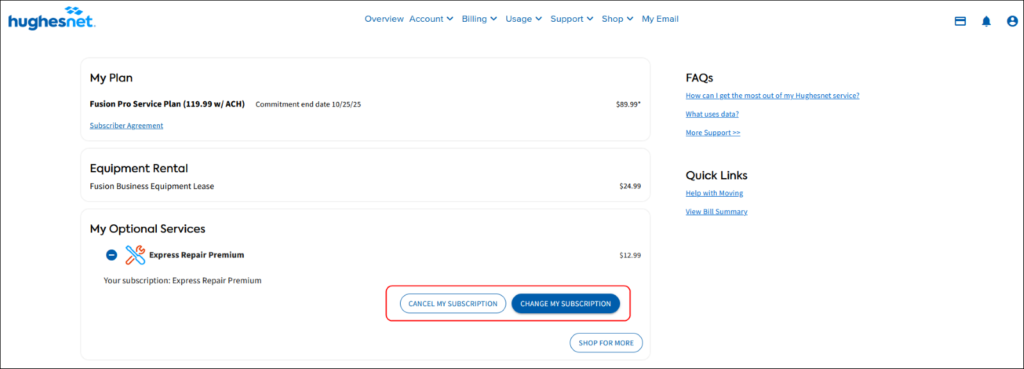
How do I add additional services to my account?
Learn more about Hughesnet Optional Services by clicking ‘Shop’ at the top of the page.