By simply entering a few key items of information, you can check when an installer is due to arrive to install new equipment or upgrade existing equipment.
Click here to access the order inquiry page.
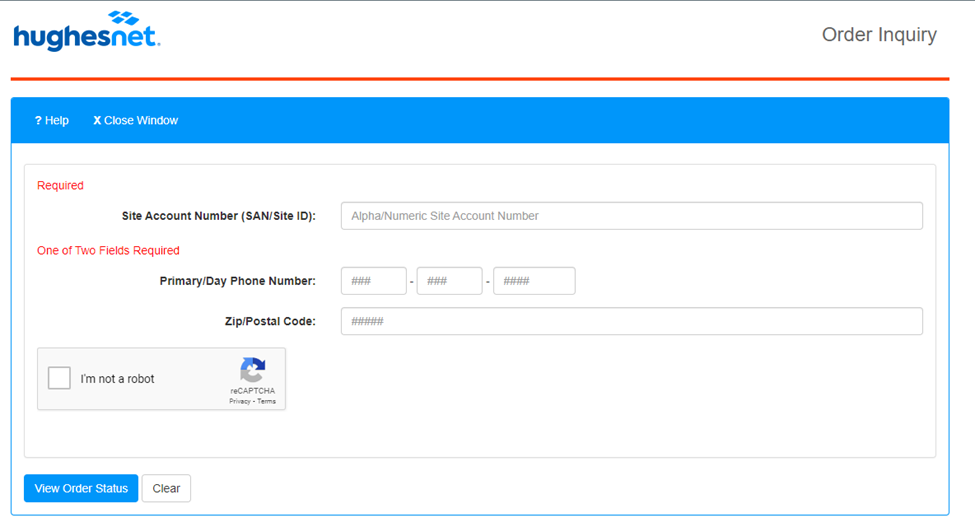
Enter the appropriate information in two of the three search fields.
- Any two of the three fields are required (i.e., SAN (Site ID) and ZIP, Phone Number and ZIP Code, etc.).
Enter the information in the security field.
- The security field is case sensitive and MUST be entered exactly as it appears on the screen, without spaces.
When you have completed your information, click ‘View Order Status’.
- Enter the appropriate information in two of the three search fields.
- Any two of the three fields are required (i.e., SAN (Site ID) and ZIP, Phone Number and ZIP Code, etc.).
- Submit the reCAPTCHA and click ‘View Order Status’.
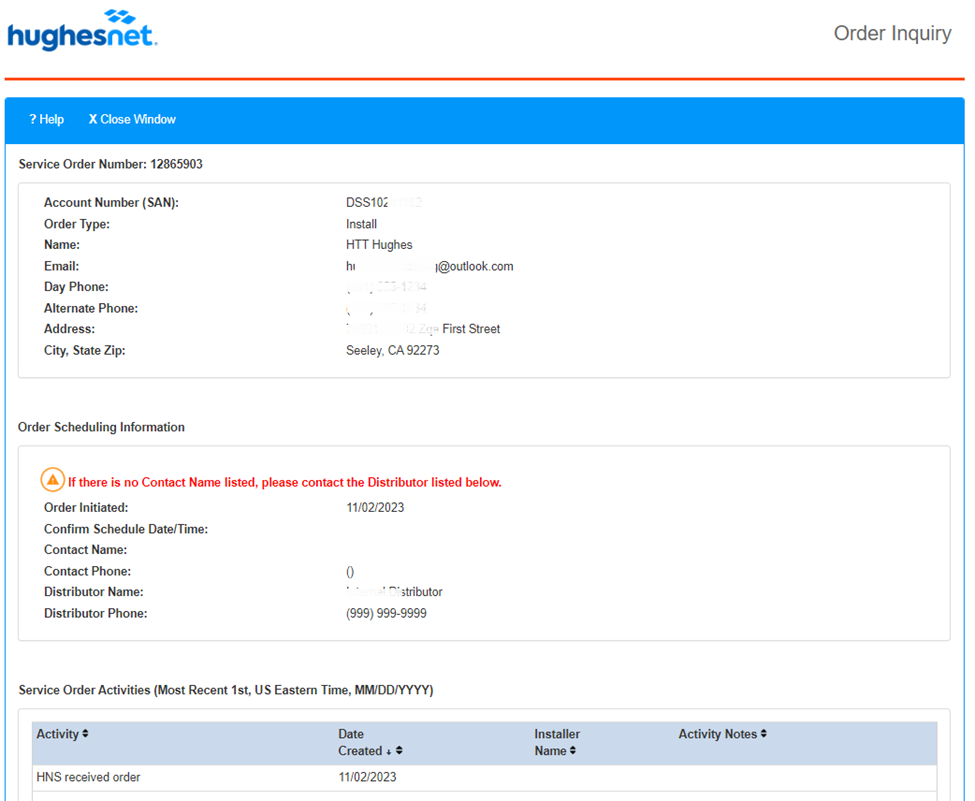
The next screen will display all the information pertaining to your order including the date it was initiated and the activity since. Information is stored for 120 days.
If you have additional questions about the status of your order, equipment repair or return call Customer Care at 866-347-3292.