What is Video Optimizer?
The Video Optimizer helps you get the most out of your service when streaming video content. It automatically adjusts streaming video up to HD quality.
Where can I manage my Video Optimizer settings?
You can manage the settings via the myHughesnet (Mobile) app or on myhughesnet.com.
Here’s how to manage Video Optimizer on the myHughesnet (Mobile) app:
Sign in or register on the myHughesnet (Mobile) app. Go to ‘Usage’ > ‘Video Optimizer’ from the bottom menu.
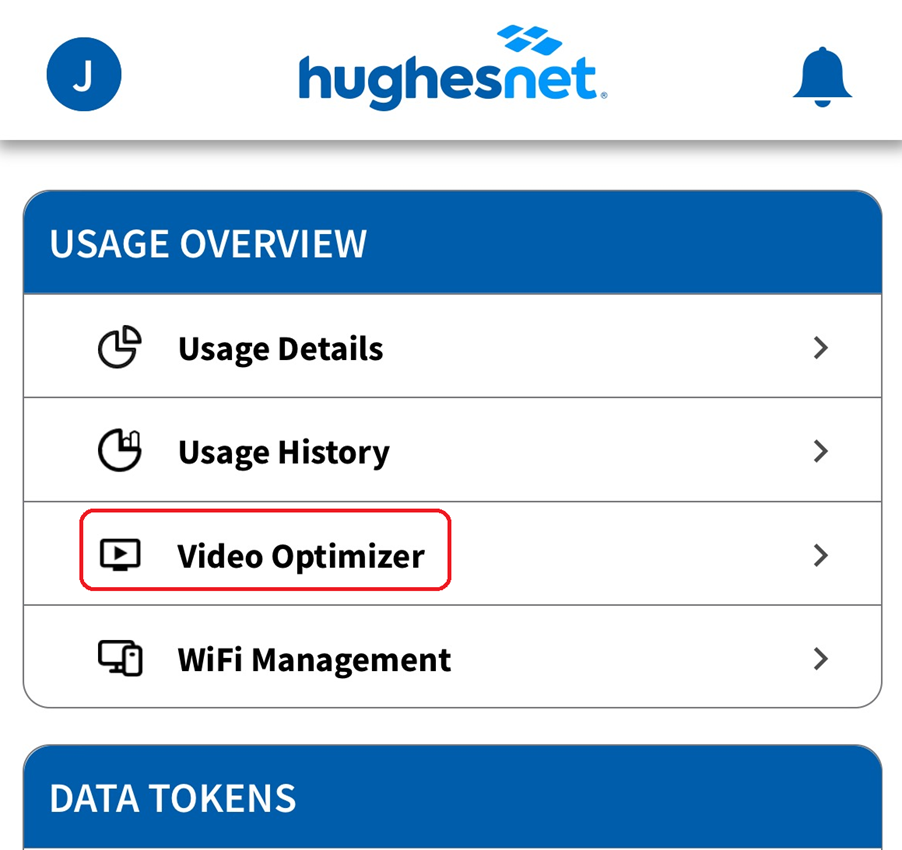
On the ‘Video Optimizer’ screen you can enable the video optimizer (highly recommended) or temporarily snooze it.
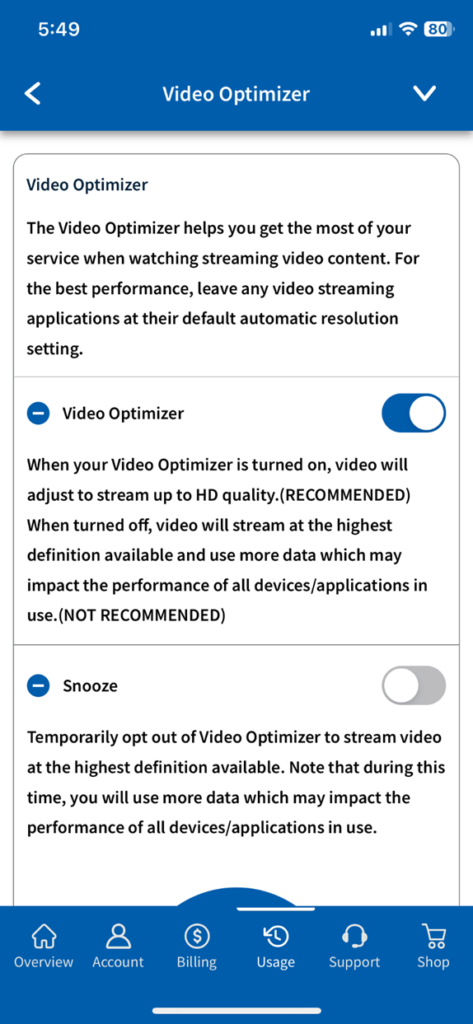
Click here to see how you can manage Video Optimizer on myhughesnet.com