Periodically running a speed test is a good idea to ensure that your system is functioning properly and that your devices are receiving a strong signal from the modem.
Conducting a speed test is fast, easy, and precise, giving you the best measurement of your broadband speed.
What’s the Difference Between Upload and Download?
When testing your home internet speeds, there are two numbers you should be aware of. Your download speed and your upload speed.
- Download speed refers to the rate that digital data is transferred from the internet to your device of choice.
- Upload speed is the rate that online data is transferred from your device to the internet.
Of the two, download speed is typically more important to the average user, as fast download speeds will ensure smooth streaming as well as steady browsing.
How do I Conduct an Internet Speed Test?
First, navigate to “Support” on myhughesnet.com or on the myHughesnet (Mobile) app and then select “Run Speed Test” on the dropdown menu.
On the “Speed Test” page, select the button “RUN A SPEED TEST NOW” to begin your test.
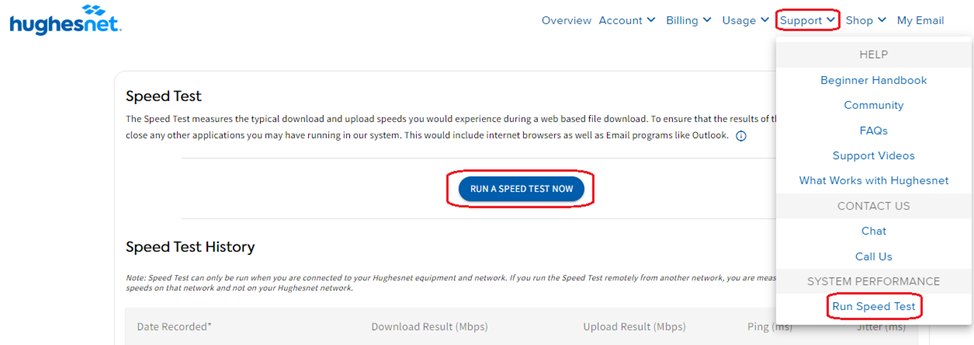
Once started, the speed test will begin measuring the typical download and upload speeds you would experience during a web-based file download. It downloads and uploads various file size files, providing you with a measurement of your bandwidth throughput. This test requires a modem browser that supports html5. Please note that Internet Explorer version 9 and below are not supported.
How is the Hughesnet Speed Test result different from other speed tests?
Other speed tests may use different file sizes or methodologies that may provide a variation in results. Additionally, any routing or connectivity issues between your Hughesnet® modem and the server hosting the speed may impact results.
To develop a better picture of average speeds over time we recommend that the speed test be performed as follows:
- At least 5 times during each test session.
- Repeated over several days.
- Tested at various times throughout the day.
Finally, total your test results and divide by the number of tests. The result will be your average speed results.
Will a speed test count against my monthly plan data?
Yes. Any data that is downloaded, counts toward your usage. However, running this test less than 5 times a day will not significantly affect your overall usage.