Customers with a HT2000W modem can view their devices connected to their Hughesnet® Wi-Fi as well as direct LAN connections. To view your devices, login to your myhughesnet.com account and visit ‘Usage’ > ‘Wi-Fi management’ page.
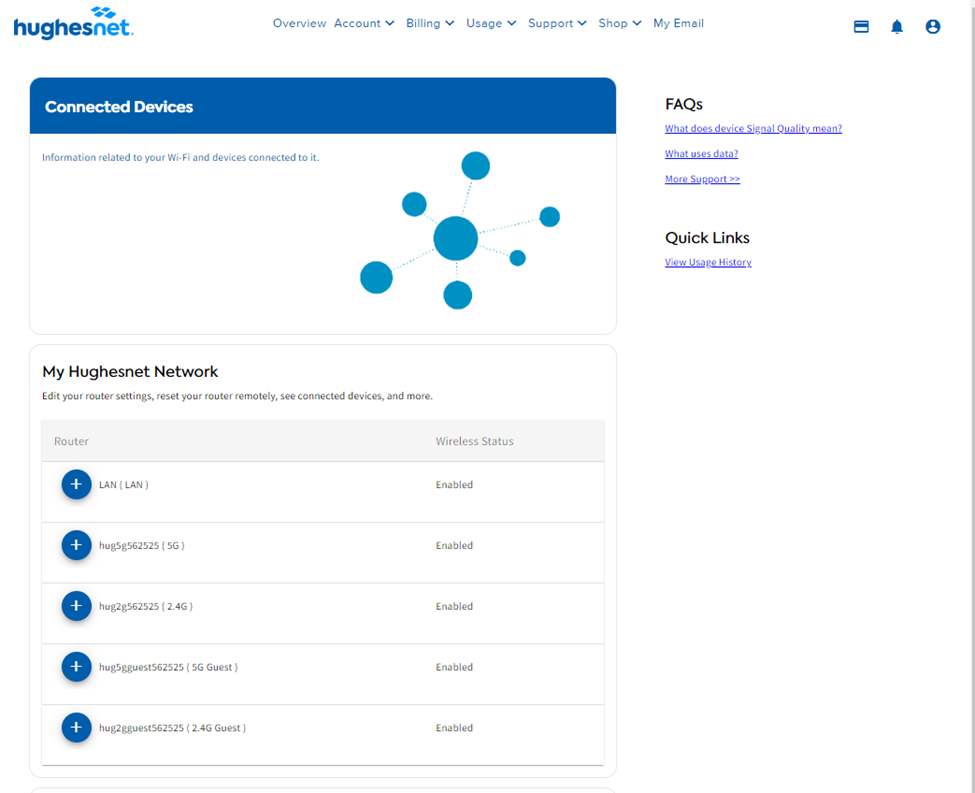
On this page you can view the devices connected to the LAN, and the different Wi-Fi channels. Only the devices connected to your Hughesnet modem will be displayed. For a deeper look into your channel signal strength, click on the “+” sign located to the left of each network name.
The expandable menu also has helpful troubleshooting features such as, “REBOOT ROUTER” and “FACTORY RESET”.
Attention: A factory reset returns your modem to its out-of-the-box settings clearing any custom settings, and the action cannot be undone. Hence, please use caution when doing it.
Please note that only the devices connected to your Hughesnet modem will be shown and not the devices connected to any third-party modems.