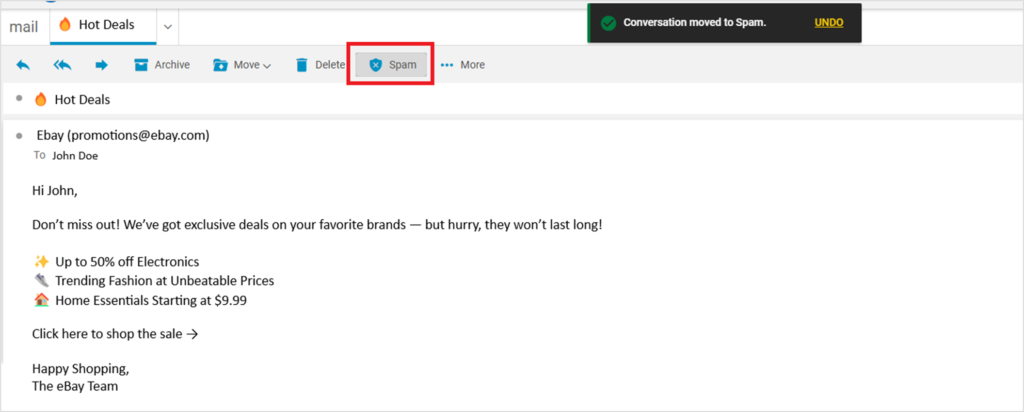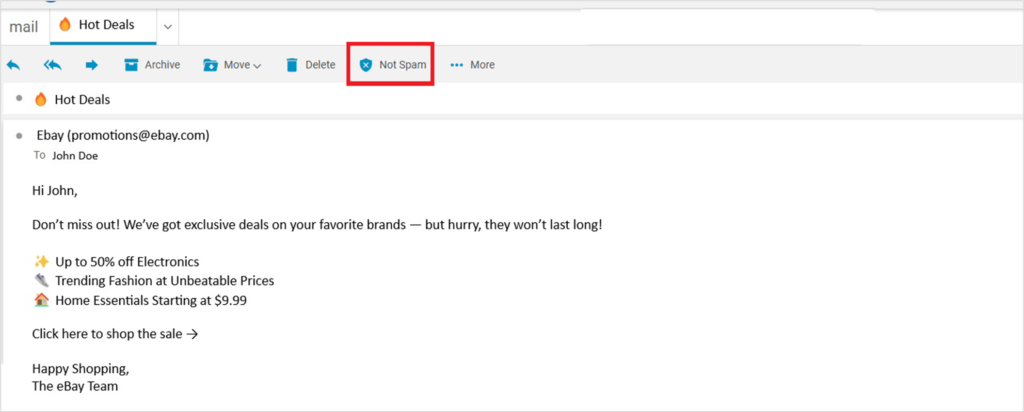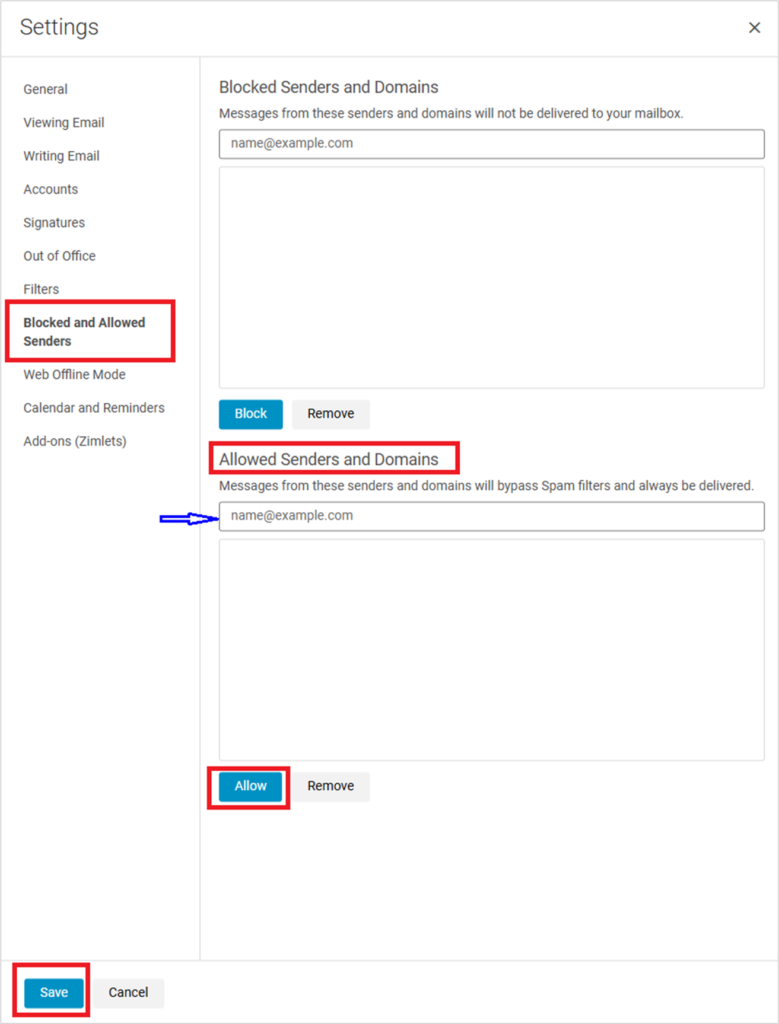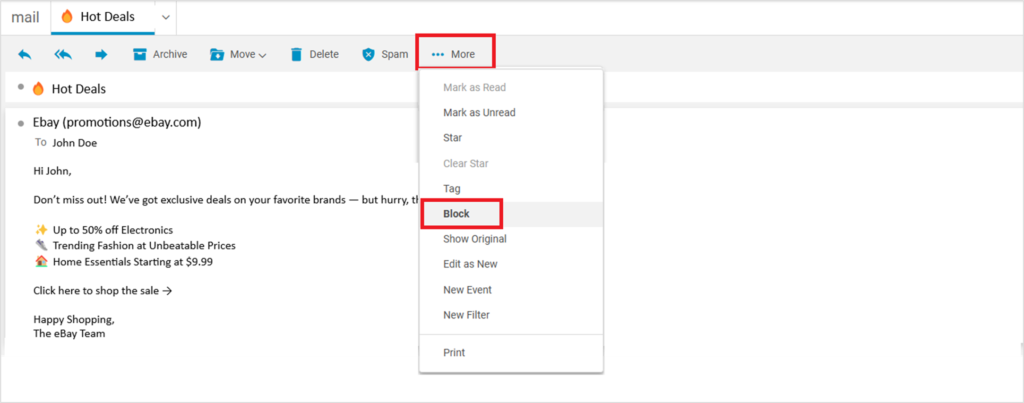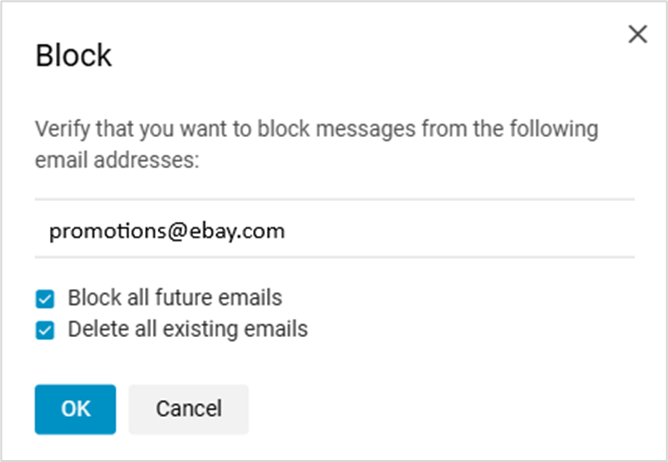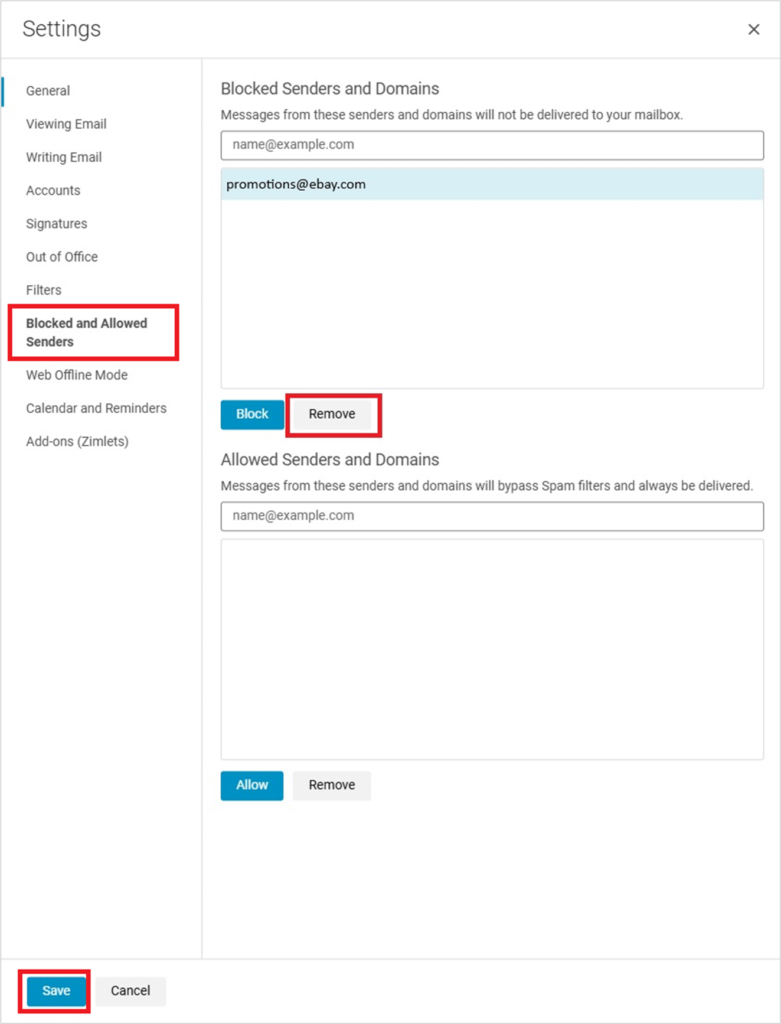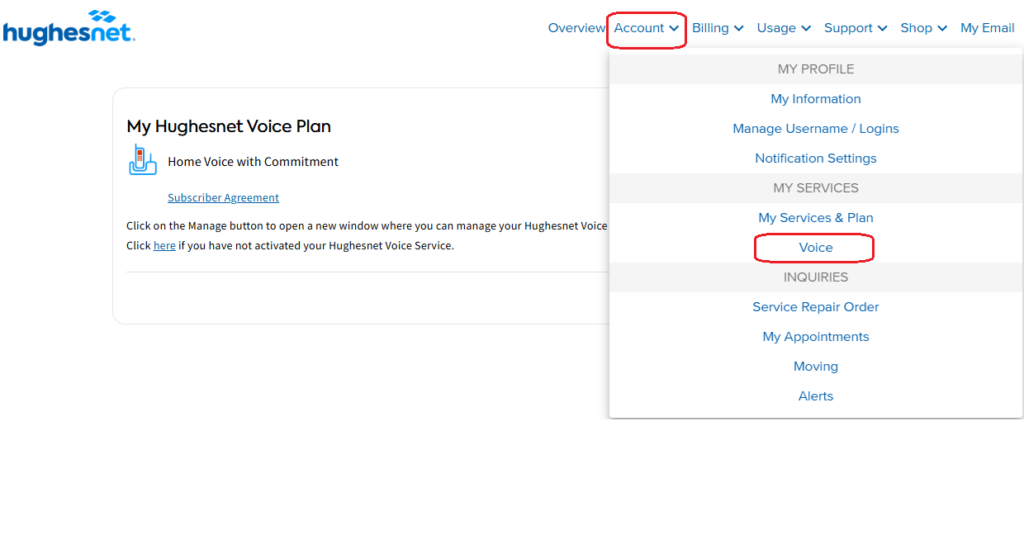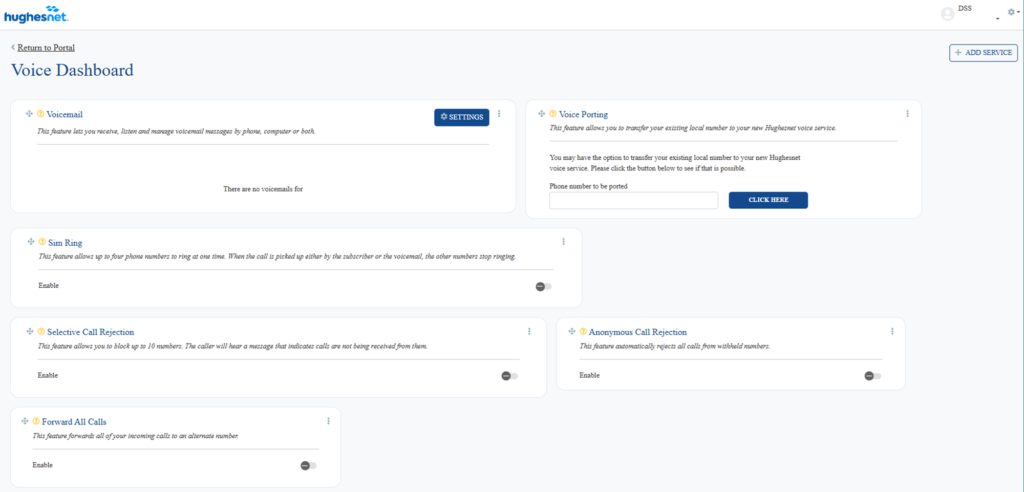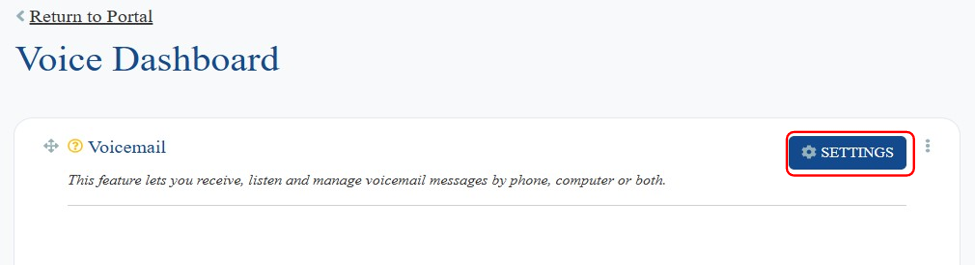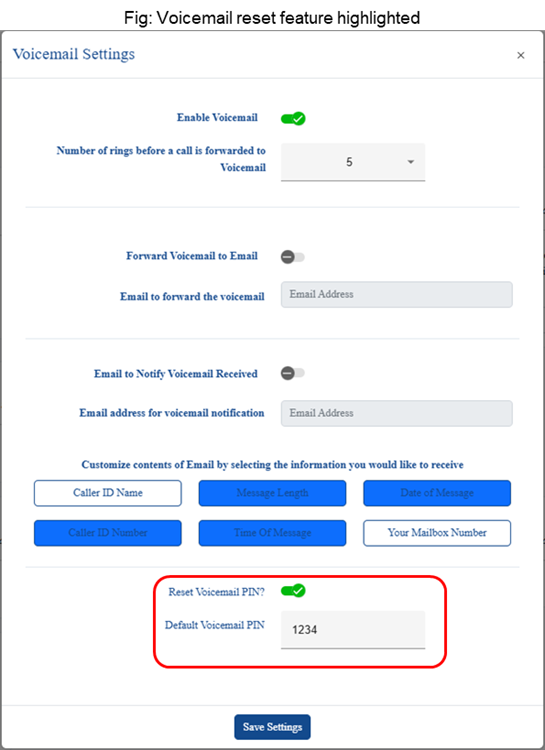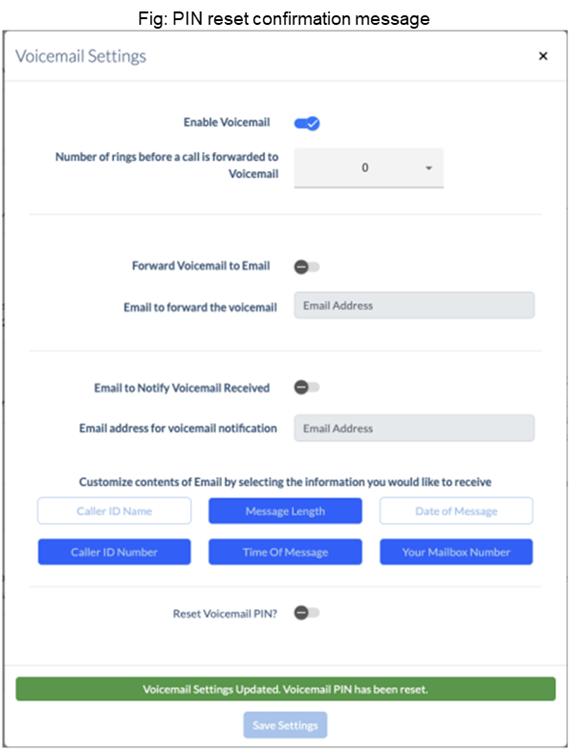Q1: Why is my account locked?
You are seeing this message because the system has detected several unsuccessful payment attempts or payment reversals (such as a chargeback from your bank). To protect your account, a temporary lock is automatically placed after multiple payment failures.
Q2: How do I unlock my account and restore my service?
To unlock your account, you must pay the full past-due balance and any future balances using any of the options below:
Option 1: ACH/Checking Account: Pay using your bank account and routing number. Click here for instructions on setting up ACH/Checking Account as your payment method.
Option 2: Non-Reloadable Pre-Paid Card: Pay with a pre-paid card (like a Visa or Amex gift card).
Option 3: Pay by Wire Transfer You can instruct your bank to send a wire transfer to Hughes Network Systems LLC. Provide your bank with the following information:
- Your Hughesnet Account #: (Make sure to include your specific DSS account number here)
- Bank Name: Bank of America
- Routing Number: 071000039
- Account Number: 8188701349
Q3: How do I pay my bills in the future?
To keep your account in good standing, all future bills must be paid using either ACH/Checking Account or Non-Reloadable Pre-Paid Card.
Note: A wire transfer is for making this one-time payment to unlock your account and cannot be set up for automatic, recurring future payments.