NortonTM Security has been replaced by two newer options – NortonTM 360 Deluxe and NortonTM Small Business.
What is Norton™ Security Online?
Being aware of online threats and installing security software on all devices can protect against identity and other online threats – like ransomware, phishing, and fake antivirus.
Norton Security Online delivers comprehensive protection against online threats to help keep your identity, your devices and financial data safe from cybercrime. With one simple solution, you can protect you and your entire family’s PCs, Macs, smartphones, and tablets.
How many devices can I protect with my subscription?
Norton Security protects PCs, Macs®, Androids™ and iOS® devices with a single subscription. However, the number of devices connected will depend on the subscription purchased.
How do I order?
You can order Norton products by signing into your account at myhughesnet.com or by calling Customer Care at 866-347-3292.
What are the system requirements?
Windows Operating Systems
- Microsoft Windows XP (all 32-bit versions) with Service Pack 3 (SP 3) or later
- Microsoft Windows Vista (all versions) with Service Pack 1 (SP 1) or later
- Microsoft Windows 7 (all versions) with Service Pack 1 (SP 1) or later
- Microsoft Windows 8/8.1 (all versions). Some protection features are not available in Windows 8 Start screen browsers.
- Microsoft Windows 10 (all versions). Edge browser not supported.
Mac Operating Systems
Current and previous two versions of Mac OS X. Password Management feature not supported. Norton Family and Norton Family Premier features not supported.
Android Operating Systems
Android 4.0.3 or later. Must have Google Play app installed.
Android 4 or later required for Norton Family Premier Android app.
iOS Operating Systems
iOS 8 or later
What is the cost of Norton Security Online?
Norton Security is a subscription-based service that will be billed monthly on your Hughesnet® invoice. Log in to your myhughesnet.com account or call Customer Care at 866-347-3292 to check the cost and to add Norton Security Online to your account.
I purchased a subscription to Norton Security Online. Where do I download or retrieve my PIN?
Go to myhughesnet.com and navigate to ‘Account’ > ‘My Services & Plan’ to view a full list of your Hughesnet services. Click on ‘+’ next to your Norton subscription. The expanded screen will provide the link to download, as well as your PIN information.
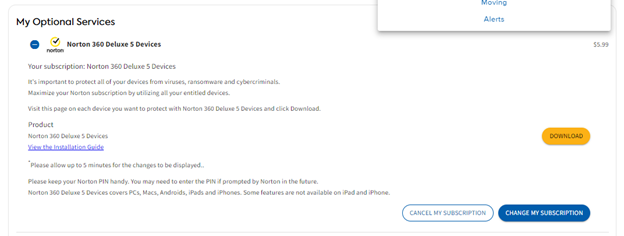
How do I download Norton onto my devices?
Read the Norton Security Online Installation Guide here for step-by-step instructions on how to install on your devices.