También ver:
How can I see daily usage by device?
Hughesnet® customers with a HT2000W modem can view device-level usage for 24-hour and previous 14-day periods on the ‘Connected Devices’ page found on myhughesnet.com under ‘Wi-Fi Management’ under the ‘Usage’ category.
The following page displays the devices connected to your Hughesnet system along with other helpful information such as, “Status, Signal Quality, Connection time, and 24-hour usage”. For further device-level information and to change the data usage period from 24-hour to last 14 days click on the “>” arrow next to the device on the expanded Network menu. It may take several minutes to load your data usage over the previous 14-day period.
What does device Signal Quality mean?
To access the device-level signal quality, register or login to myhughesnet.com and navigate to ‘Usage’ > ‘Wi-Fi Management’. You will be able to see a list of devices connected directly to your Hughesnet® modem using an ethernet cable, or via Wi-Fi.
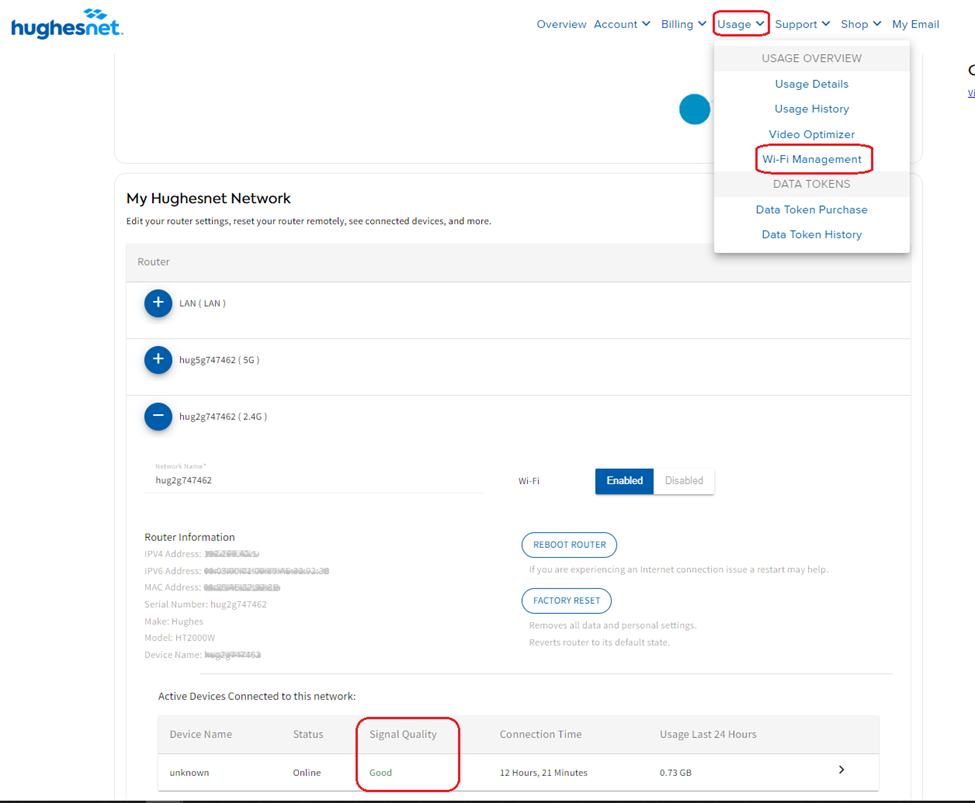
Click on the plus icon on the type of Router connection to see the list of connected devices and their respective signal strength. If you don’t see the device you are looking for, click on the ‘SEE ALL CONNECTED DEVICES’ button at the bottom of the page, to see more devices connected to the router, along with their Signal Quality.
There are many factors that contribute to signal quality. One such factor is the distance between your Hughesnet modem and the device. Another factor can be the construction of your home or business. Dense building materials (brick, concrete, steel, etc.) can interrupt the signal and result in poor signal quality. The signal quality indicators on the page display have been defined as follows:
- A Good signal indicates that no issues have been detected.
- A Fair signal indicates that the devices may be far from the Modem. Move the device closer to the Modem if possible.
- A Poor signal indicates that the device is too far from the Modem. Move the device closer or consider purchasing a Hughesnet Wi-Fi Booster for wall-to-wall coverage.
Can I view devices connected to my network?
Customers with a HT2000W modem can view their devices connected to their Hughesnet® Wi-Fi as well as direct LAN connections. To view your devices, login to your myhughesnet.com account and visit ‘Usage’ > ‘Wi-Fi management’ page.
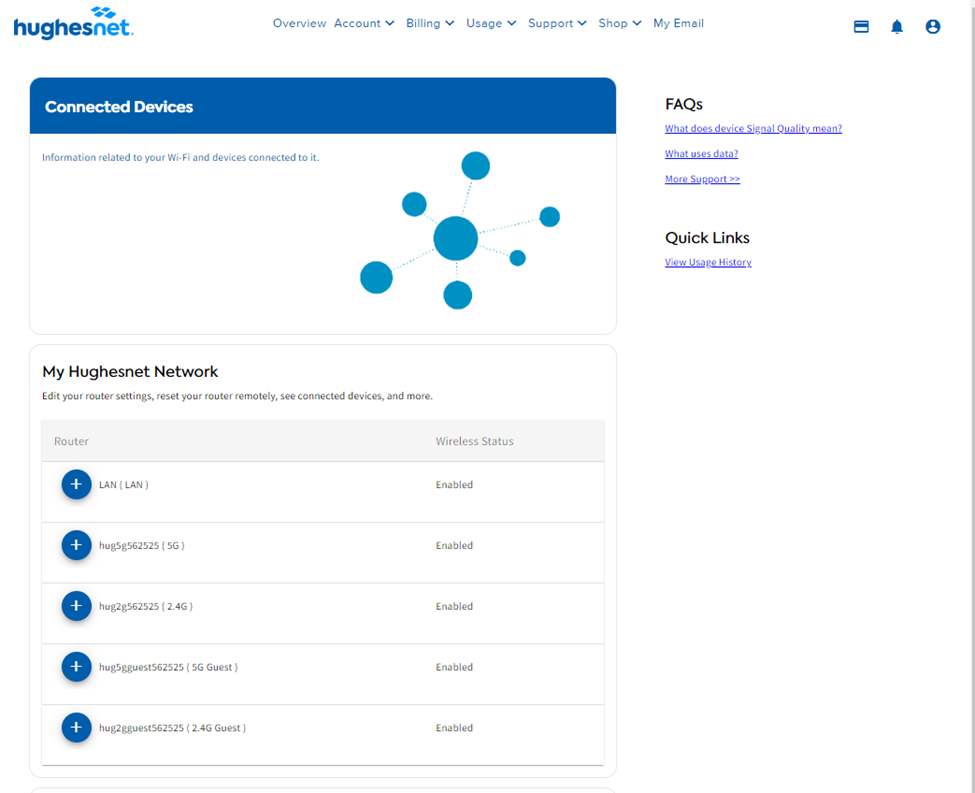
On this page you can view the devices connected to the LAN, and the different Wi-Fi channels. Only the devices connected to your Hughesnet modem will be displayed. For a deeper look into your channel signal strength, click on the “+” sign located to the left of each network name.
The expandable menu also has helpful troubleshooting features such as, “REBOOT ROUTER” and “FACTORY RESET”.
Attention: A factory reset returns your modem to its out-of-the-box settings clearing any custom settings, and the action cannot be undone. Hence, please use caution when doing it.
Please note that only the devices connected to your Hughesnet modem will be shown and not the devices connected to any third-party modems.
Why should I run a speed test?
Periodically running a speed test is a good idea to ensure that your system is functioning properly and that your devices are receiving a strong signal from the modem.
Conducting a speed test is fast, easy, and precise, giving you the best measurement of your broadband speed.
What’s the Difference Between Upload and Download?
When testing your home internet speeds, there are two numbers you should be aware of. Your download speed and your upload speed.
- Download speed refers to the rate that digital data is transferred from the internet to your device of choice.
- Upload speed is the rate that online data is transferred from your device to the internet.
Of the two, download speed is typically more important to the average user, as fast download speeds will ensure smooth streaming as well as steady browsing.
How do I Conduct an Internet Speed Test?
First, navigate to “Support” on myhughesnet.com or on the myHughesnet (Mobile) app and then select “Run Speed Test” on the dropdown menu.
On the “Speed Test” page, select the button “RUN A SPEED TEST NOW” to begin your test.
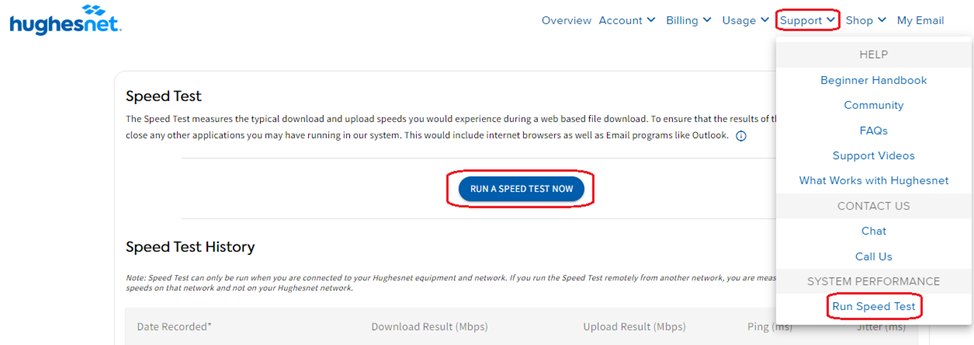
Once started, the speed test will begin measuring the typical download and upload speeds you would experience during a web-based file download. It downloads and uploads various file size files, providing you with a measurement of your bandwidth throughput. This test requires a modem browser that supports html5. Please note that Internet Explorer version 9 and below are not supported.
How is the Hughesnet Speed Test result different from other speed tests?
Other speed tests may use different file sizes or methodologies that may provide a variation in results. Additionally, any routing or connectivity issues between your Hughesnet® modem and the server hosting the speed may impact results.
To develop a better picture of average speeds over time we recommend that the speed test be performed as follows:
- At least 5 times during each test session.
- Repeated over several days.
- Tested at various times throughout the day.
Finally, total your test results and divide by the number of tests. The result will be your average speed results.
Will a speed test count against my monthly plan data?
Yes. Any data that is downloaded, counts toward your usage. However, running this test less than 5 times a day will not significantly affect your overall usage.
Make changes to your upcoming appointment online
If you have an upcoming appointment with a Hughesnet® technician, you will be able to view, and make changes to your appointment online by visiting myhughesnet.com or through the myHughesnet (Mobile) app.
To make changes online, select “Account” from the options at the top of your page, then select “My Appointments”. Your current appointment information, including your preferred contact phone number, will be displayed here.
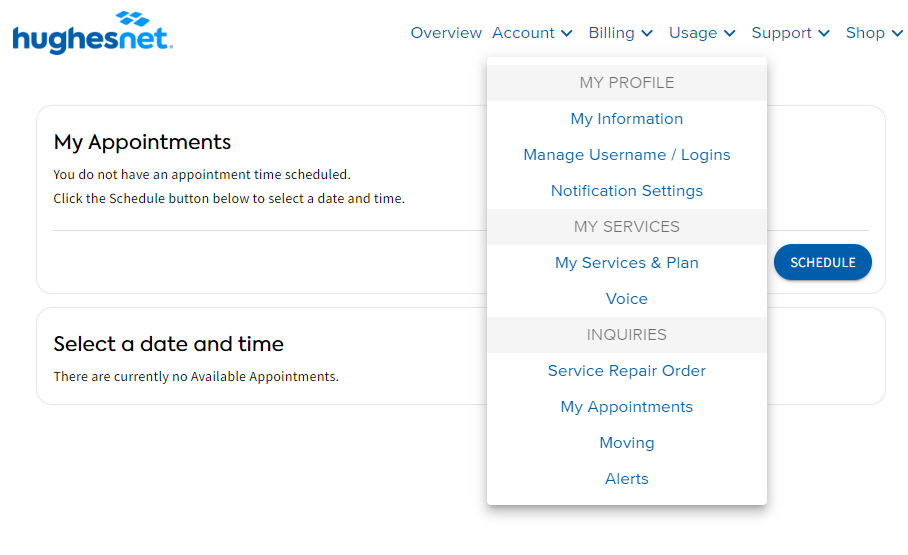
If you would like to reschedule your appointment for any reason, simply click “RESCHEDULE” on the same page.
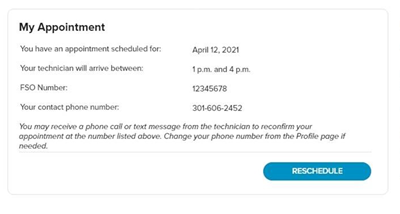
To reschedule your appointment, select your preferred date from the calendar and time from the available slots as displayed below.
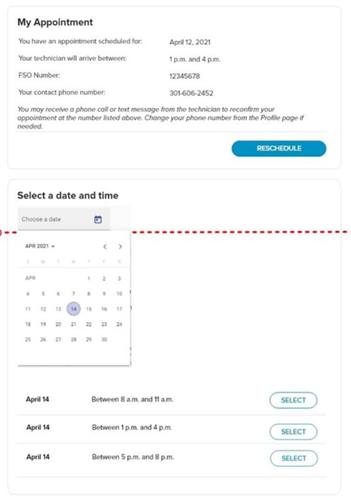
After selecting the new date and time, a message will appear confirming your new appointment time!
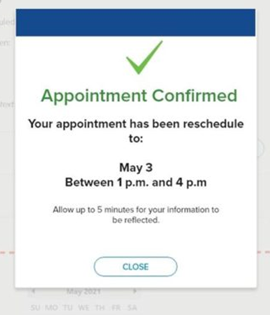
¿Qué son los Tokens de Datos?
Los Tokens de Datos están disponibles con tres capacidades diferentes para proporcionarle la cantidad de datos adicionales que necesita. Los Tokens de Datos no caducan y permanecerán disponibles hasta que se hayan utilizado completamente.
¿Necesita más datos?
¿Sus datos se están agotando? ¿Los utilizo por completo? Le damos la bienvenida a los Tokens de Datos.
Si supera el límite de datos de su plan de servicio, permaneceá conectado a velocidades reducidas hasta el próximo ciclo de facturación. También puede comprar Tokens de Datos que le proporcionaran datos adicionales para restablecer su servicio a la máxima capacidad.
Los Tokens de Datos vienen en tres diferentes capacidades.
| 1 GB por $70 | 5 GB por $325 | 10 GB por $580 |
Así funcionan los Tokens de Datos:
Compre Tokens de Datos desde su cuenta miHughesNet.com.mx o en la aplicación móvil. Tan pronto compre un Token de Datos, se eliminará cualquier restricción de velocidad de su servicio.
¿Cuántos Tokens de Datos tengo disponibles?
Verifique sus datos del plan de servicio y el saldo de Tokens de Datos en cualquier momento, en la sección Uso en sula página miHughesNet.com.mx, o en la pestaña Uso en la aplicación móvil.
¿Dónde puedo encontrar mi SAN (Número de cuenta)?
Puede obtener su SAN en myHughesNet.com, en el Centro de control del sistema de módems de HughesNet o en su resumen de facturación mensual.
Puede obtener su SAN en mi.HughesNet.mx, en el Centro de control del sistema de módems de HughesNet o en su resumen de facturación mensual. Todas las cuentas de los clientes de México comienzan con el prefijo HMX.
Inicie sesión en miHughesNet.com.mx
Si ya se registró en miHughesNet.com.mx, puede iniciar sesión en línea para ver su Número de cuenta de sitio con facilidad.
Una vez que haya iniciado sesión, haga clic en MI CUENTA, en el ángulo superior derecho de la pantalla. La próxima pantalla mostrará su SAN.
Obtener el SAN en el Centro de control del sistema
Abra el explorador de Internet e ingrese www.systemcontrolcenter.com. Debe estar conectado a su módem de HughesNet, pero no requiere acceso a Internet para visitar el Centro de control del sistema.
En el Centro de control del sistema, encontrará el Número de cuenta del sitio (SAN) en la parte superior de la página.

Obtener el SAN en el resumen de facturación mensual
Su Número de cuenta del sitio (SAN) es el mismo que el número de cuenta que figura en su resumen de facturación mensual.

Si no se ha registrado en myHughesNet.com, no tiene acceso al resumen de facturación mensual o no puede acceder al Centro de control del sistema, llame a Atención al Cliente, al 800 953 0237, para obtener asistencia.
¿Qué es la garantía de equipo que ofrece HughesNet?
Obtenga más información sobre la garantía del equipo Hughes
Garantía limitada de HUGHES
HUGHES garantiza al comprador original que, con un uso y desgaste normal, el Equipo, que comprende la unidad interior (módem satelital), la fuente de alimentación y la unidad exterior (ensamble de antena y radio), no presentará ningún defecto de fabricación ni en el material durante el periodo de garantía especificado en el Acuerdo de Suscripción ejecutado al momento de la activación inicial. Cualquier equipo sustituido o reparado en virtud de esta garantía estará asegurado por el resto del periodo de garantía original o treinta (30) días; el plazo que fuera mayor. Esta garantía no es transferible.
Si con un uso y desgaste normal, el Equipo presentara defectos de fabricación o en el material durante el periodo de garantía indicado previamente, HUGHES, a su elección y con los costos por su cuenta y cargo, podrá hacer lo siguiente:
a) Reparar o sustituir el Equipo defectuoso en el plazo de treinta (30) días a partir de la fecha en que el equipo se envíe a la dirección designada de HUGHES, con los gastos por su cuenta y cargo, a fin de cumplir con los términos de la Garantía limitada de HUGHES. En el caso de que el Equipo se repare o sustituya, se podrán utilizar componentes, piezas, unidades o materiales de repuesto reacondicionados.
b) En el caso de que no sea viable reparar o sustituir el Equipo desde el punto de vista comercial, le devolverá el precio original pagado por usted por el Equipo defectuoso. Si se requiere el servicio de la unidad exterior, HUGHES, con los gastos por su cuenta y cargo, la reparará o sustituirá de conformidad con la Garantía limitada. En el caso de que el equipo se repare o sustituya, se podrán utilizar componentes, piezas, unidades o materiales de repuesto reacondicionados.
c) Actualizará el Equipo a un producto de generación posterior que ofrezca la misma función y cumpla con los términos de la Garantía limitada de HUGHES.
ESTOS SON SUS ÚNICOS Y EXCLUSIVOS RECURSOS EN EL CASO DE DEFECTOS DURANTE EL PERIODO DE GARANTÍA EN CUALQUIER EQUIPO CUBIERTO POR LA GARANTÍA LIMITADA. Para solicitar el servicio de la Garantía limitada, debe llamar a la línea gratuita de Atención al Cliente de HUGHES 800-953-0237 durante el periodo de Garantía limitada.
Esta Garantía limitada será nula en su totalidad en el caso de que el hardware sea revisado por cualquier otra persona que no sea el personal de HUGHES o un Centro de Servicio Autorizado de HUGHES. HUGHES no asume ni autoriza a ningún Centro de Servicio Autorizado o a cualquier otra persona o entidad a asumir cualquier otra obligación o responsabilidad que las estrictamente contempladas en esta Garantía limitada.
Esta Garantía limitada no cubre el daño o el mal funcionamiento del Equipo mencionado previamente debido a las siguientes causas:
• Instalación hecha por una persona no profesional, redirección de la antena, retiro, reparación o desmontaje del equipo por parte de cualquier persona que no sea un técnico de servicio autorizado de HUGHES.
• Incumplimiento de las instrucciones.
• Incendios, inundaciones, tormentas de viento, tormentas eléctricas, terremotos y otros casos de fuerza mayor.
• Derrames de líquidos o comida.
• Problemas con el suministro de energía eléctrica.
• Uso indebido, abuso, accidentes, vandalismo, alteraciones o negligencia.
• Uso en combinación con otros dispositivos externos no fabricados ni provistos por HUGHES.
Esta Garantía limitada no cubre artículos correspondientes a las siguientes categorías:
• Software provisto por cualquier otra parte que no sea HUGHES.
• Dispositivos externos no fabricados ni provistos por HUGHES.
• Cualquier pago por mano de obra o servicio a representantes o centros de servicio no autorizados por HUGHES.
Exclusión de garantía
EXCEPTO CONFORME A LO ESPECIFICADO ANTERIORMENTE, EL EQUIPO SE PROVEE “TAL COMO ESTÁ” SIN GARANTÍA DE NINGÚN TIPO, YA SEA EXPRESA O IMPLÍCITA, INCLUSO CUALQUIER GARANTÍA IMPLÍCITA DE COMERCIABILIDAD O ADECUACIÓN PARA UN FIN DETERMINADO, ENTRE OTRAS. ADEMÁS, HUGHES NO GARANTIZA NI AVALA, NI OFRECE NINGUNA DECLARACIÓN RESPECTO DEL USO O LOS RESULTADOS DEL USO DEL EQUIPO EN CUANTO A CORRECCIÓN, PRECISIÓN, FIABILIDAD, ACTUALIZACIÓN O LO CONTRARIO. USTED ASUME EL RIESGO TOTAL CON RESPECTO A LOS RESULTADOS Y EL RENDIMIENTO DEL EQUIPO. HUGHES NO OFRECE NINGUNA GARANTÍA NI DECLARACIÓN CON RESPECTO A LA INSTALACIÓN DEL HARDWARE.
Ninguna información o consejo, oral o escrito, provistos por HUGHES, sus vendedores, distribuidores, representantes o empleados constituirá una garantía ni ampliará el alcance de esta garantía; y usted no podrá alegar cualquier dicha información o consejo. Esta garantía le otorga derechos legales específicos. Quizá tenga otros derechos, que pueden variar según cada estado.
Todas las obligaciones y responsabilidades de HUGHES en virtud de esta Garantía limitada caducarán al finalizar el periodo de garantía correspondiente aquí establecido. Esta Garantía limitada establece la entera responsabilidad de HUGHES con respecto al Equipo. HUGHES no asumirá ninguna otra responsabilidad ante usted o cualquier tercero proveniente de la venta de los productos, ya sea de carácter contractual u otro, por negligencia o en virtud de la garantía. HUGHES NO ASUMIRÁ NINGUNA RESPONSABILIDAD RESPECTO DE DAÑOS INDIRECTOS, EMERGENTES, ESPECIALES O PUNITIVOS DE CUALQUIER NATURALEZA QUE SURJAN A RAÍZ DEL INCUMPLIMIENTO DE ESTA GARANTÍA LIMITADA POR PARTE DE HUGHES, YA SEA POR VÍA CONTRACTUAL O EXTRACONTRACTUAL, Y AUN CUANDO DICHOS DAÑOS HUBIERAN SIDO PREVISIBLES. En ningún caso, la responsabilidad de HUGHES excederá el monto pagado por usted por el hardware.
Este equipo está protegido por patentes nacionales o extranjeras, emitidas y pendientes. HUGHES también conserva los derechos de propiedad correspondientes a ciertos componentes de software y hardware de este equipo. 1500141-0001 Rev. B
Can I upgrade from Hughesnet Internet Continuity to Hughesnet for Business as a primary service?
Yes. You can change your Hughesnet® service by calling Business Customer Care at 866-347-3292.